
The Philips Evnia 34M1C5500VA is a cutting-edge curved gaming monitor designed to elevate your gaming experience to new heights. With its sleek design and advanced features, this monitor promises to deliver immersive visuals and smooth gameplay, making it a must-have for gamers and multimedia enthusiasts alike.
Key Features:
In conclusion, the Philips Evnia 34M1C5500VA is a top-of-the-line gaming monitor that delivers stunning visuals, smooth performance, and immersive gameplay experiences. With its ultra-wide curved display, high resolution, high refresh rate, and advanced features like Adaptive Sync and HDR support, this monitor is sure to impress even the most discerning gamers and multimedia enthusiasts. Whether you’re battling in intense multiplayer matches or enjoying your favorite movies and multimedia content, the Philips Evnia 34M1C5500VA offers an unparalleled viewing experience that will take your entertainment to the next level.
Share this:












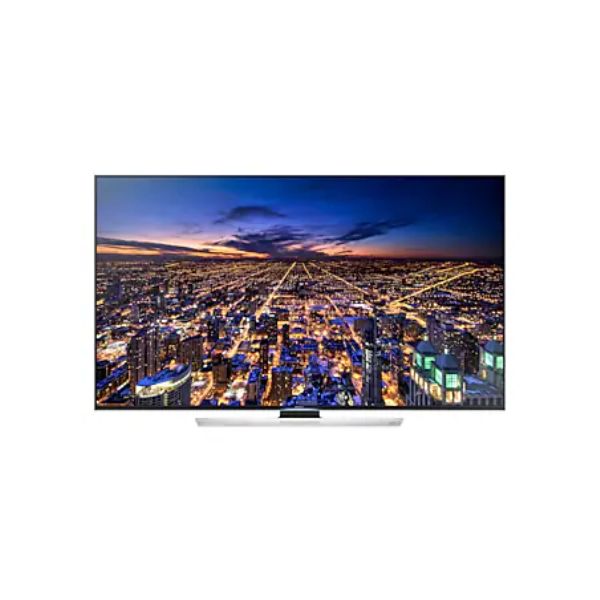
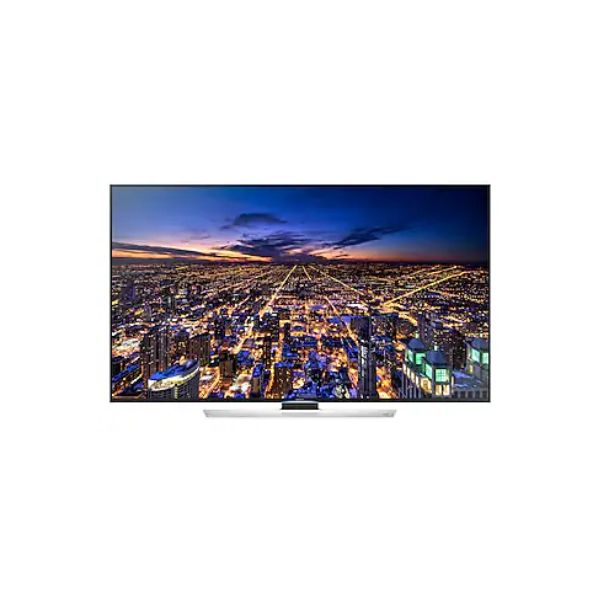






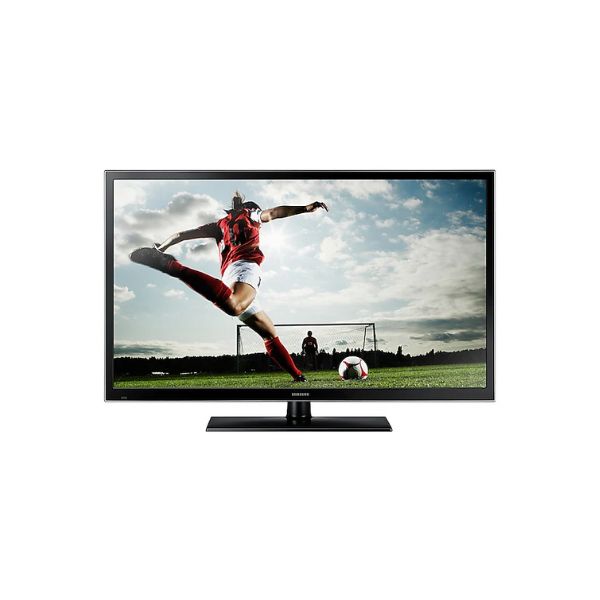


















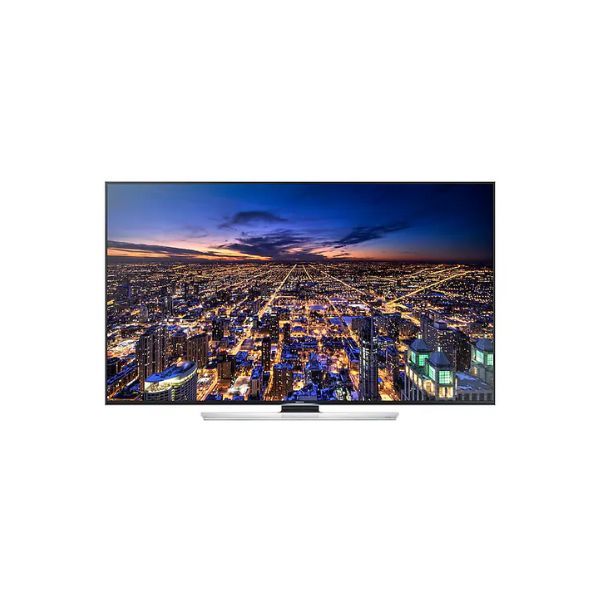










Find any user manual, instantly. Our vast library of downloadable PDFs makes finding the information you need a breeze.
Quicklinks
© 2024 The Lost Manual. All Rights Reserved.
All brand logos and trademarks are properties of their respective owners.
User manuals found on TheLostManual.org are made possible by contributors. Although there is an editorial team responsible for content moderation and editing, we still can not guarantee 100% accuracy. That is why we need your help.
Found an error on this page? All you need to do is select the error category and click the “Report Error” button below and we will spring into action immediately. The text field below is optional and is only there for additional information.