Menu

The Black & Decker RC426 is a no-frills rice cooker designed for simplicity and affordability. While it may not boast bells and whistles like its flashier counterparts, it excels in its compact size and ease of use, making it a great choice for small kitchens and everyday rice cooking.
Features:
Performance:
The RC426 shines in its core function. Whether you prefer fluffy white rice, nutty brown rice, or even delicate quinoa, this rice cooker delivers consistent, perfectly cooked results every time. Its automatic keep warm ensures your rice stays warm and inviting until mealtime.
Ease of use:
This rice cooker is a champion of user-friendliness. Simply add your desired rice and water, press the cook button, and let it work its magic. No complicated settings or menus to navigate – just one-touch rice perfection.
Value:
For its straightforward functionality and reliable performance, the RC426 offers exceptional value. It’s an incredibly affordable option compared to rice cookers with similar capacities, making it a budget-friendly choice for everyday rice enjoyment.
Pros:
Cons:
Overall:
The Black & Decker RC426 is a fantastic choice for anyone seeking a simple, reliable, and incredibly affordable rice cooker. It excels at its core function, delivering fluffy, delicious rice without any fuss. While its small size might not be ideal for large households, its compact design and ease of use make it a perfect fit for individuals, couples, or anyone with limited kitchen space.
Share this:


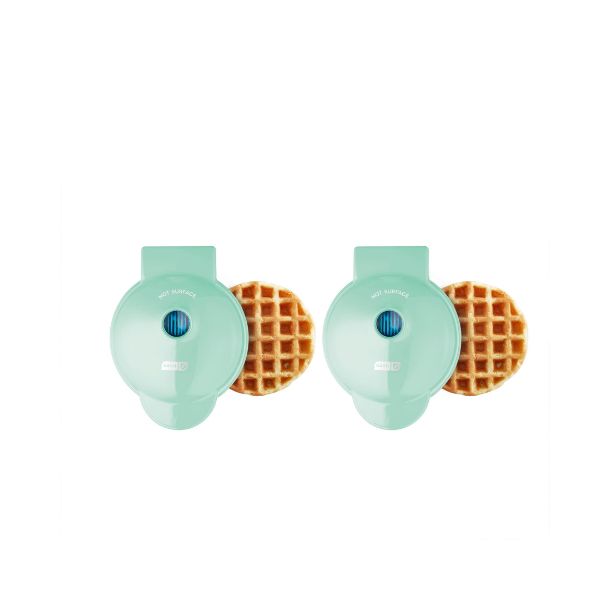















































Find any user manual, instantly. Our vast library of downloadable PDFs makes finding the information you need a breeze.
Quicklinks
© 2024 The Lost Manual. All Rights Reserved.
All brand logos and trademarks are properties of their respective owners.
User manuals found on TheLostManual.org are made possible by contributors. Although there is an editorial team responsible for content moderation and editing, we still can not guarantee 100% accuracy. That is why we need your help.
Found an error on this page? All you need to do is select the error category and click the “Report Error” button below and we will spring into action immediately. The text field below is optional and is only there for additional information.