Menu
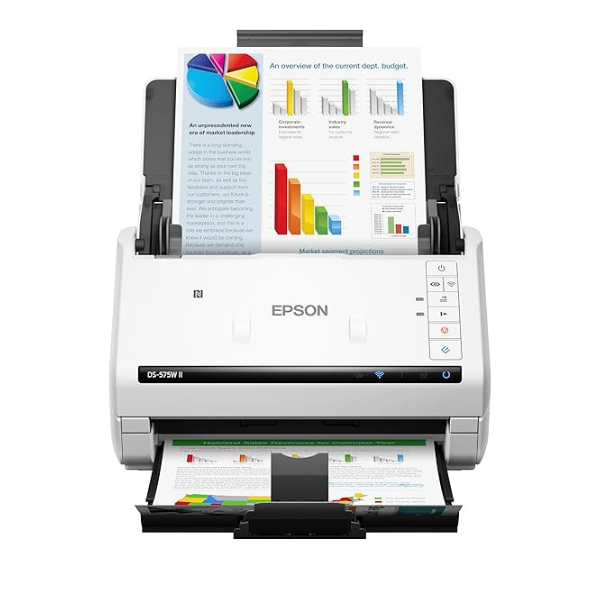
The Epson DS-575W II is a wireless color duplex document scanner designed for efficient document management in busy office environments. With its advanced features and robust performance, it caters to the needs of small to mid-sized businesses looking for reliable scanning solutions.
Key Features
Connectivity Options
The DS-575W II features multiple connectivity options:
Software Integration
The scanner comes bundled with essential software tools:
Advanced Features
The DS-575W II incorporates several advanced features aimed at improving user experience:
Design and Build Quality
In terms of design:
Warranty and Support
Epson backs the DS-575W II with an industry-leading three-year limited warranty, which includes an advance exchange program with free next-business-day shipping. This commitment reflects Epson’s confidence in the durability and reliability of its products.
In summary, the Epson DS-575W II is a versatile document scanner that combines speed, accuracy, and ease of use with robust connectivity options—making it an excellent choice for businesses seeking efficient document management solutions.
Share this:


















































Find any user manual, instantly. Our vast library of downloadable PDFs makes finding the information you need a breeze.
Quicklinks
© 2024 The Lost Manual. All Rights Reserved.
All brand logos and trademarks are properties of their respective owners.
User manuals found on TheLostManual.org are made possible by contributors. Although there is an editorial team responsible for content moderation and editing, we still can not guarantee 100% accuracy. That is why we need your help.
Found an error on this page? All you need to do is select the error category and click the “Report Error” button below and we will spring into action immediately. The text field below is optional and is only there for additional information.