Menu
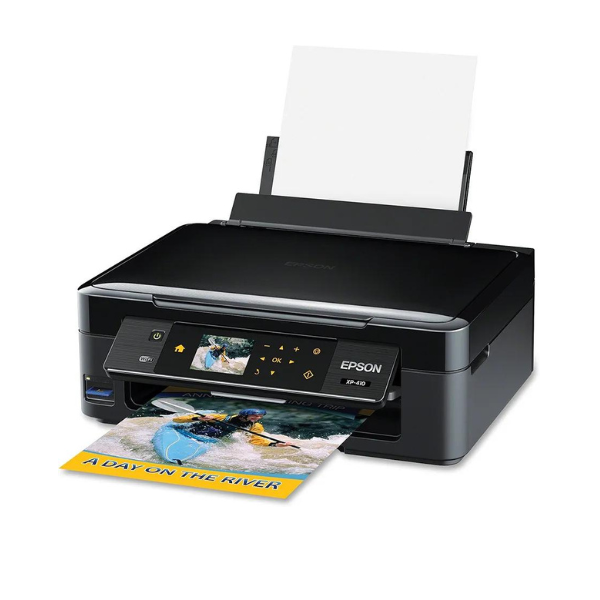
The Epson Expression Home XP-410 is a compact all-in-one printer designed primarily for home use, offering a blend of printing, scanning, and copying capabilities. Here’s a detailed overview of its features, performance, and usability:
Design and Build The XP-410 is marketed as a “Small-in-One” printer, emphasizing its compact size which makes it suitable for small spaces. It features a sleek design with a 2.5-inch color LCD touchscreen that allows for easy navigation through various functions such as printing from memory cards or scanning documents.
Printing Capabilities This printer utilizes DURABrite® Ultra instant-dry ink, which ensures that prints are smudge-proof and water-resistant. The XP-410 supports borderless printing for photos in sizes up to 8” x 10” and can handle various paper types including plain paper, photo paper, and even iron-on transfers.
Scanning and Copying Features The XP-410 includes a flatbed scanner with an optical resolution of up to 1200 dpi, allowing for high-quality scans of documents and photos. Users can scan directly to their PC or save files onto an SD card inserted into the built-in card slot.
Connectivity Options The printer supports multiple connectivity options:
Paper Handling The XP-410 has a modest input capacity with a 100-sheet tray, which limits its use to light-duty tasks. It does not include duplex printing capabilities or an automatic document feeder (ADF), making it less suited for heavy office use.
Usability Setting up the XP-410 is straightforward, thanks to its user-friendly interface and setup wizard that guides users through connecting to Wi-Fi networks. The absence of an Ethernet port means that users must rely on wireless connections or USB (with non-standard cables) for direct connections.
Overall, the Epson Expression Home XP-410 Small-in-One All-in-One Printer stands out as an excellent choice for families or individuals who need reliable printing at home without requiring extensive office functionalities.
Share this:


















































Find any user manual, instantly. Our vast library of downloadable PDFs makes finding the information you need a breeze.
Quicklinks
© 2024 The Lost Manual. All Rights Reserved.
All brand logos and trademarks are properties of their respective owners.
User manuals found on TheLostManual.org are made possible by contributors. Although there is an editorial team responsible for content moderation and editing, we still can not guarantee 100% accuracy. That is why we need your help.
Found an error on this page? All you need to do is select the error category and click the “Report Error” button below and we will spring into action immediately. The text field below is optional and is only there for additional information.