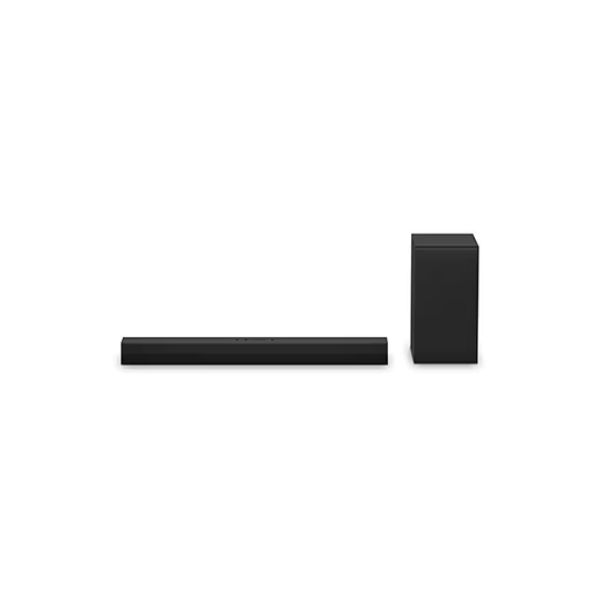
The LG DS40T Wireless Soundbar is a sleek and powerful audio solution that delivers high-quality sound for your home entertainment system. With its wireless connectivity options, including Bluetooth, HDMI, and Optical connections, the DS40T offers versatile compatibility with various devices, such as TVs, smartphones, and external devices like set-top boxes and Blu-ray players.
Key Features:
Specifications:
The LG DS40T Wireless Soundbar is a versatile and high-performance audio solution that delivers immersive sound for your home entertainment system. With its easy setup, wireless connectivity options, and smartphone app control, the DS40T is an excellent choice for those seeking a modern and convenient audio experience.
Share this:








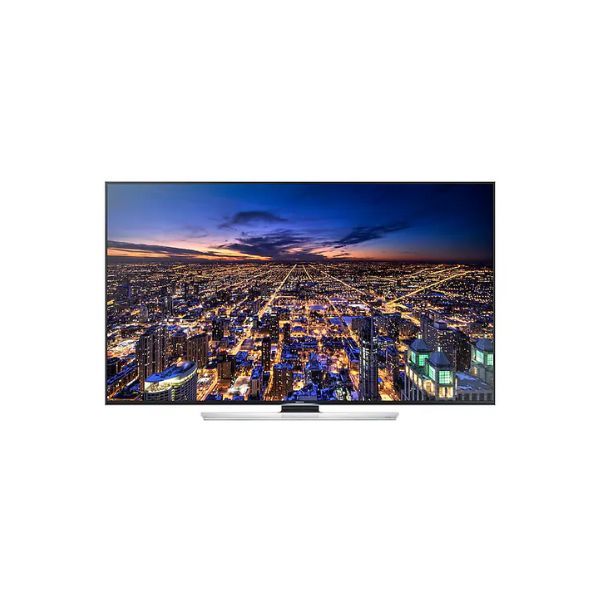










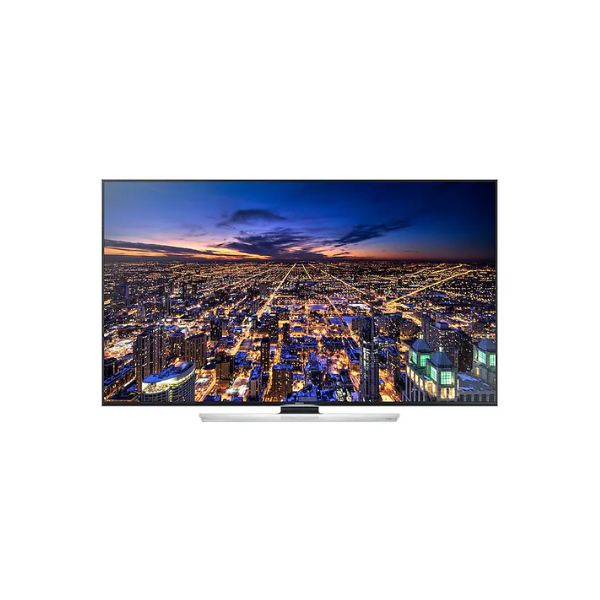



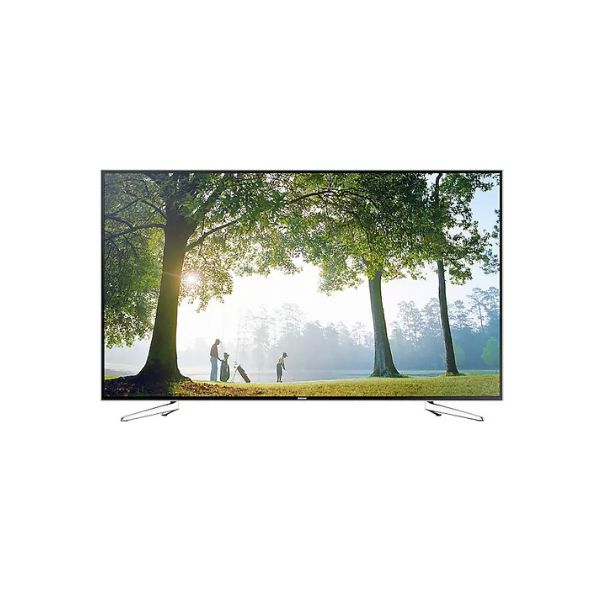
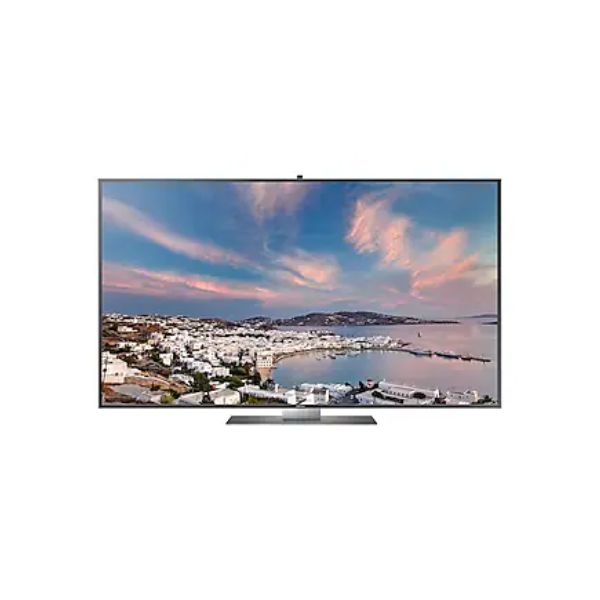


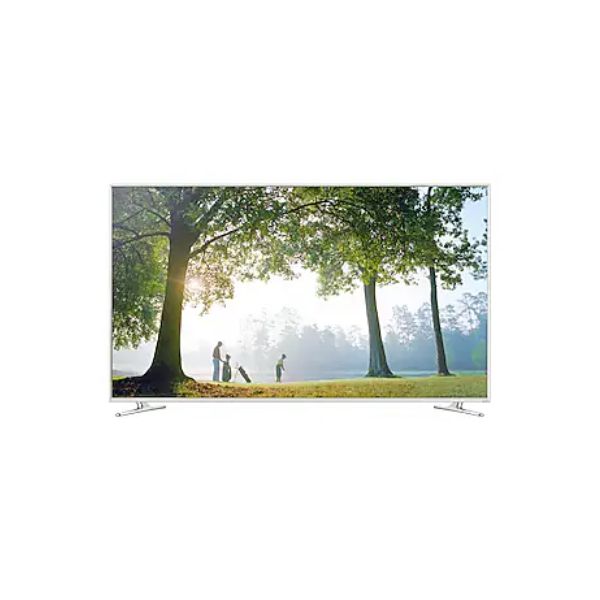














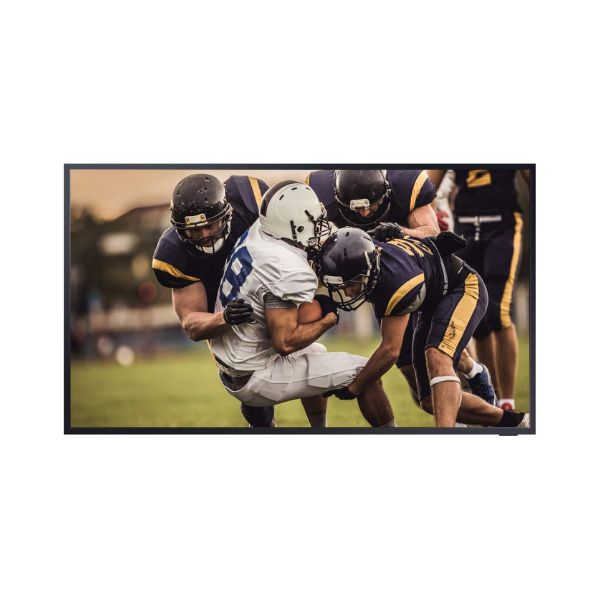



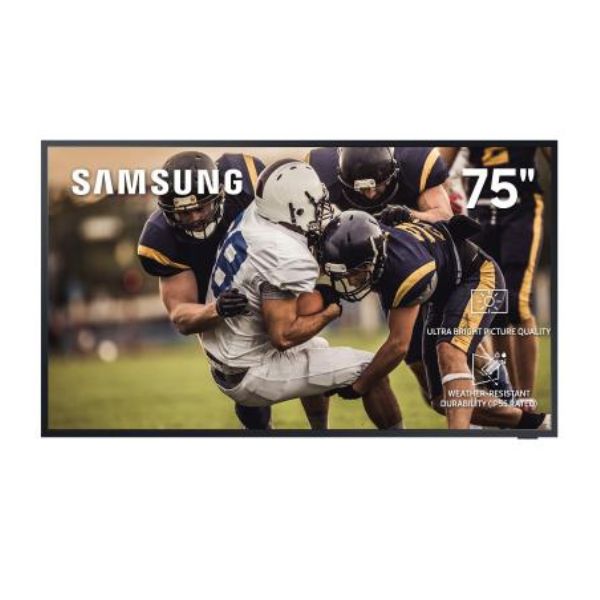

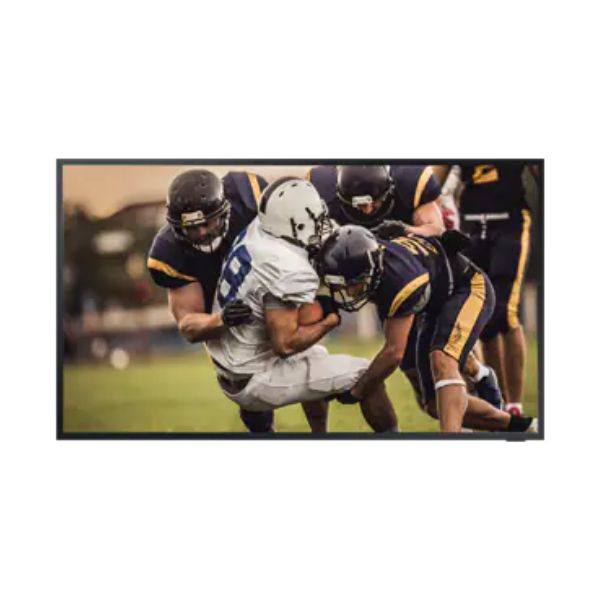
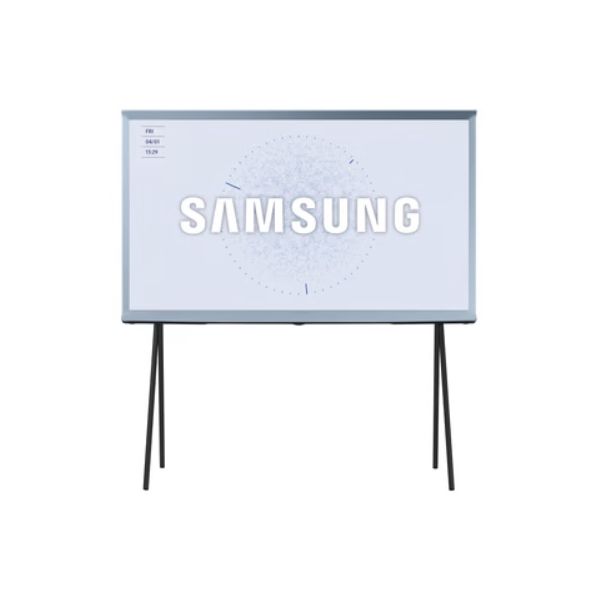
Find any user manual, instantly. Our vast library of downloadable PDFs makes finding the information you need a breeze.
Quicklinks
© 2024 The Lost Manual. All Rights Reserved.
All brand logos and trademarks are properties of their respective owners.
User manuals found on TheLostManual.org are made possible by contributors. Although there is an editorial team responsible for content moderation and editing, we still can not guarantee 100% accuracy. That is why we need your help.
Found an error on this page? All you need to do is select the error category and click the “Report Error” button below and we will spring into action immediately. The text field below is optional and is only there for additional information.