
Panasonic TX-65MX950B is a premium 65-inch 4K TV that utilizes Mini LED technology to deliver a superior viewing experience. This flagship television prioritizes exceptional picture quality, offering features that cater to movie enthusiasts and home theater aficionados.
Key Features:
Benefits:
Who is this product for?
The Panasonic TX-65MX950B is ideal for:
Additional Considerations:
Share this:
















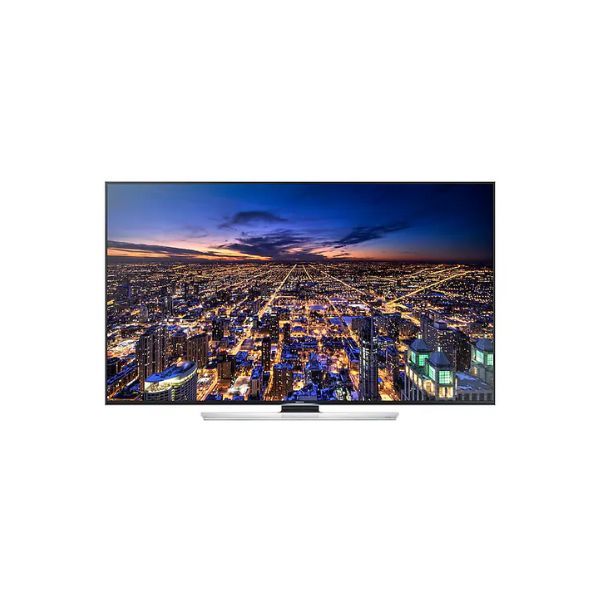










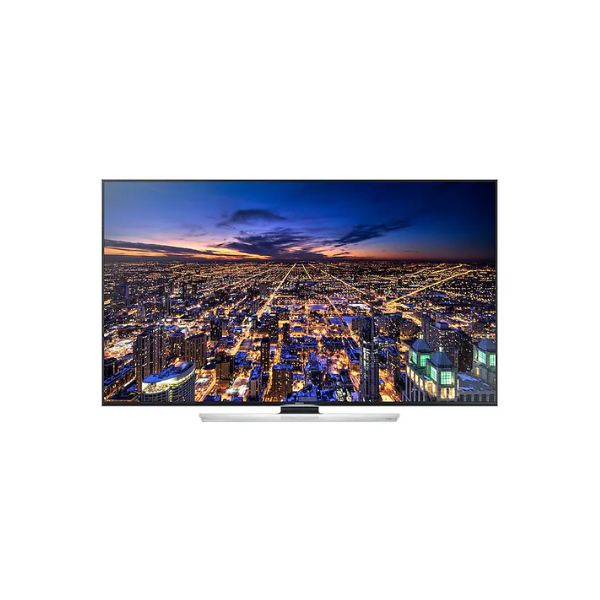



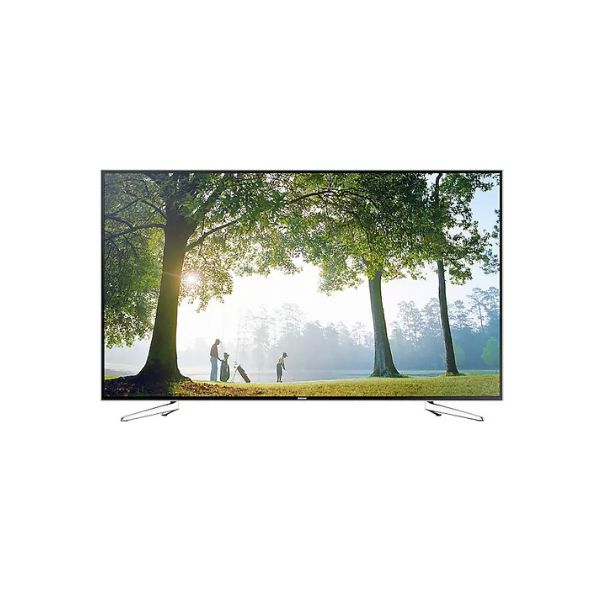
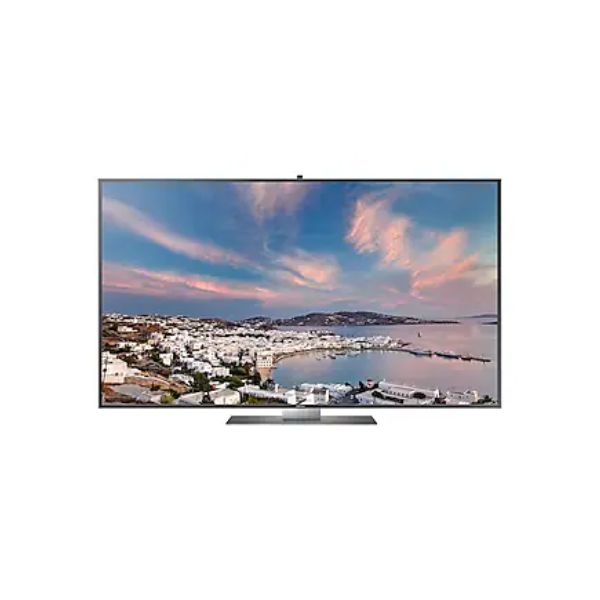


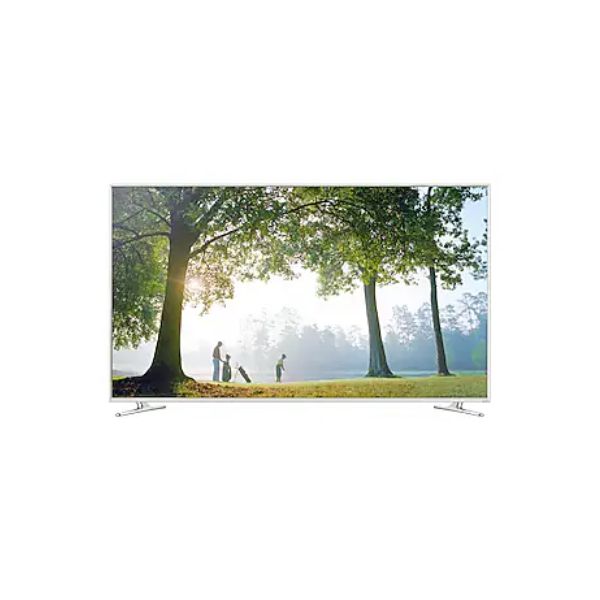














Find any user manual, instantly. Our vast library of downloadable PDFs makes finding the information you need a breeze.
Quicklinks
© 2024 The Lost Manual. All Rights Reserved.
All brand logos and trademarks are properties of their respective owners.
User manuals found on TheLostManual.org are made possible by contributors. Although there is an editorial team responsible for content moderation and editing, we still can not guarantee 100% accuracy. That is why we need your help.
Found an error on this page? All you need to do is select the error category and click the “Report Error” button below and we will spring into action immediately. The text field below is optional and is only there for additional information.