
The Philips 24B1U5301H is a sleek and versatile 24-inch monitor designed to enhance your viewing experience whether you’re gaming, working, or streaming content. With its Full HD display and advanced features, this monitor aims to deliver crisp visuals and smooth performance for various tasks. Let’s dive into the details and explore what makes this monitor stand out.
Key Features:
In conclusion, the Philips 24B1U5301H presents an attractive package for users seeking a reliable and high-quality monitor for diverse purposes. From its Full HD resolution and IPS panel technology to its gaming enhancements and eye comfort features, this monitor offers a blend of performance, functionality, and style. Whether you’re a gamer, professional, or content consumer, the Philips 24B1U5301H is poised to elevate your viewing experience to the next level.
Share this:
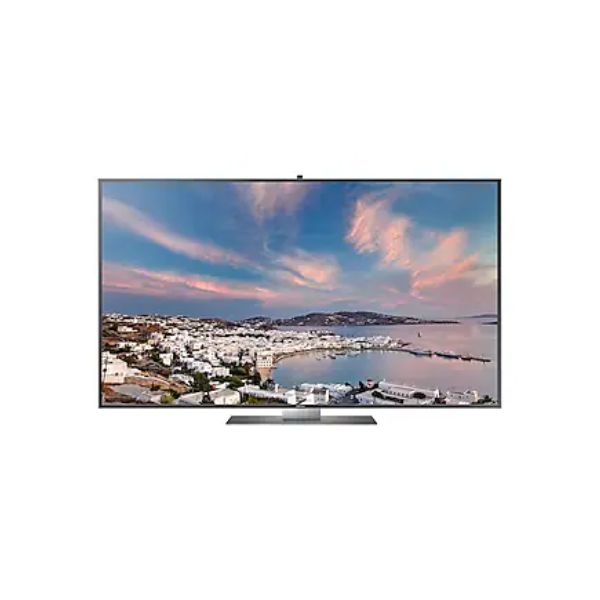


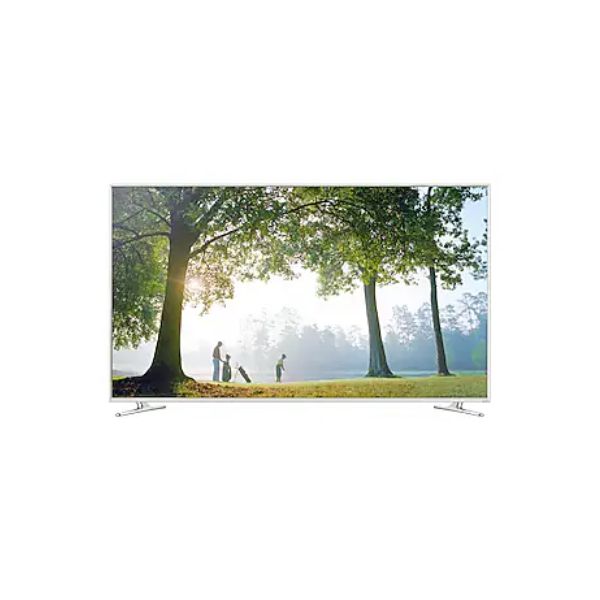














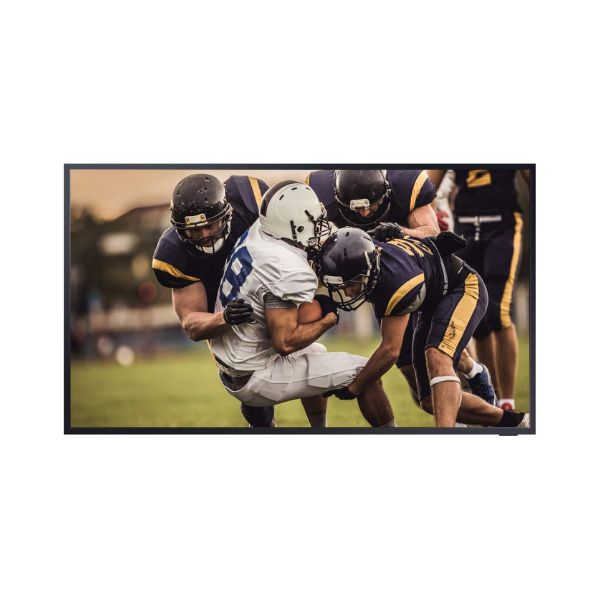



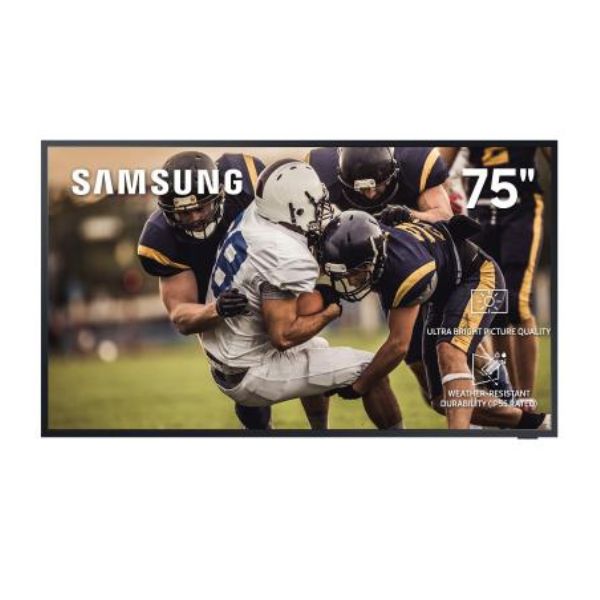

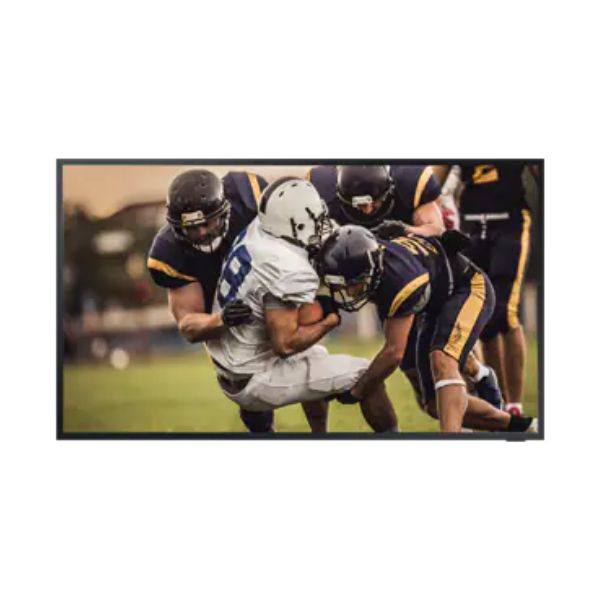
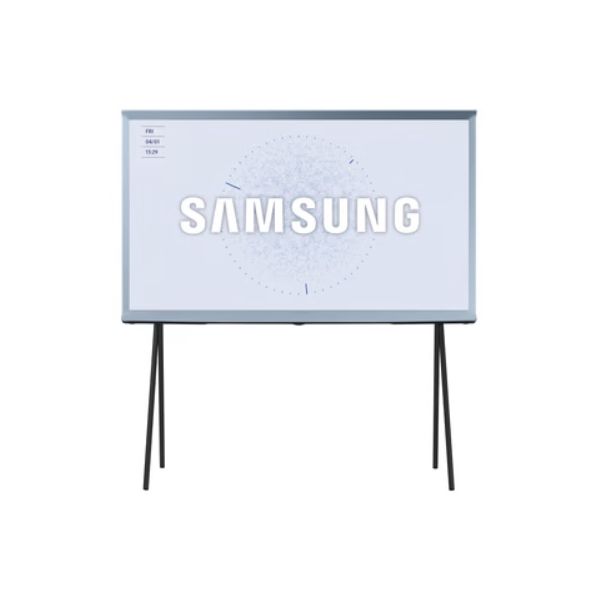


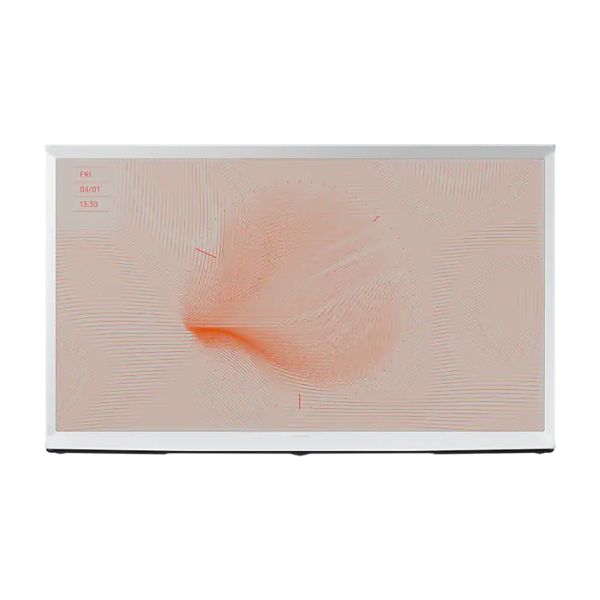
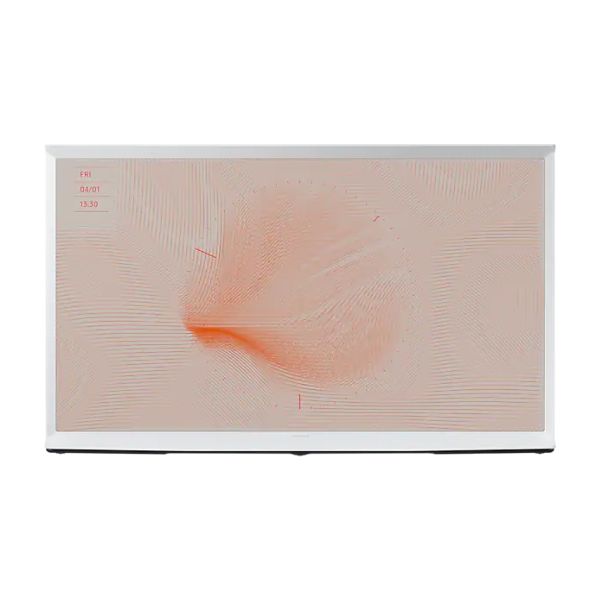









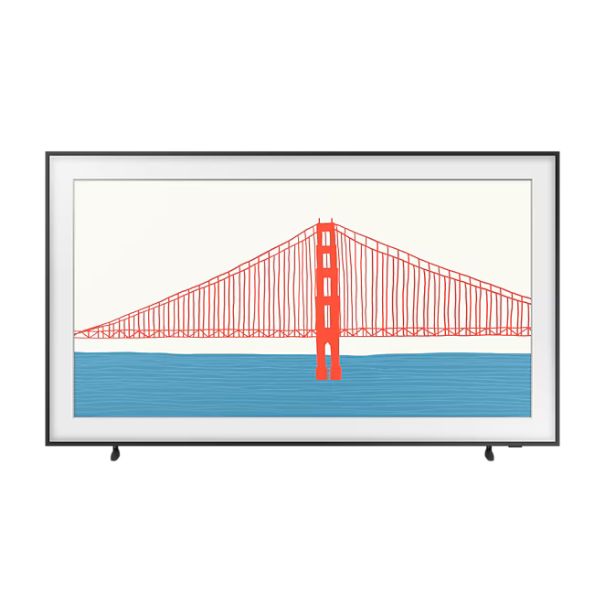
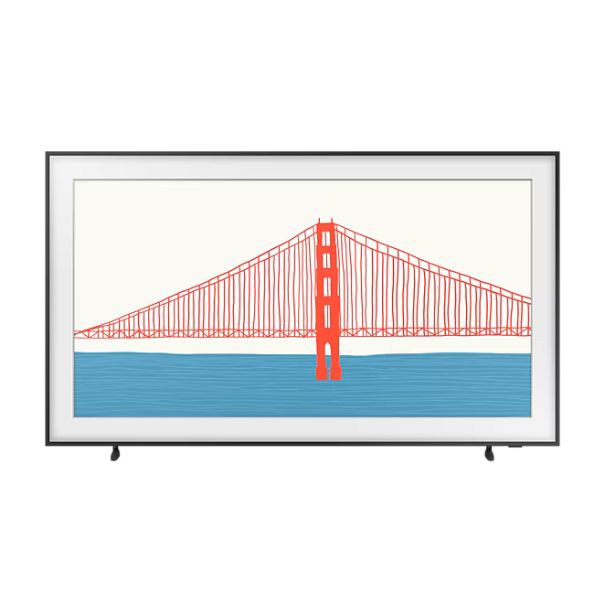









Find any user manual, instantly. Our vast library of downloadable PDFs makes finding the information you need a breeze.
Quicklinks
© 2024 The Lost Manual. All Rights Reserved.
All brand logos and trademarks are properties of their respective owners.
User manuals found on TheLostManual.org are made possible by contributors. Although there is an editorial team responsible for content moderation and editing, we still can not guarantee 100% accuracy. That is why we need your help.
Found an error on this page? All you need to do is select the error category and click the “Report Error” button below and we will spring into action immediately. The text field below is optional and is only there for additional information.