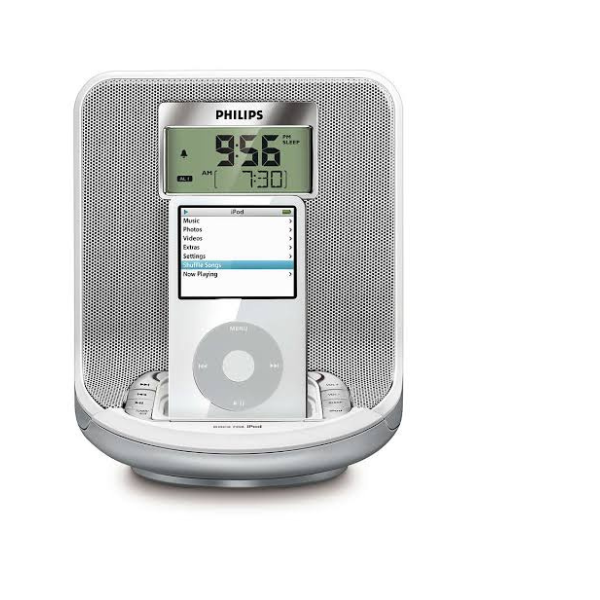
The Philips DC310 is a clock radio with a built-in iPod dock, a product catering to the early days of iPod dominance. While no longer available new, it can still be found on second-hand marketplaces like eBay. Let’s delve into the features of this discontinued device to see if it might be a good fit for you, especially for those looking for a specific retro aesthetic.
Features:
Pros:
Cons:
Who Should Consider the Philips DC310:
Who Should Look Elsewhere:
Overall :
The Philips DC310 is a decent choice for those seeking a retro clock radio with an iPod dock, especially if found at a good price. However, its outdated technology and limited sound quality make it less appealing for users who prioritize modern features and high-fidelity audio. If you have a newer iPod or prefer a more versatile music system, you might be better off looking at alternative options.
Share this:


















































Find any user manual, instantly. Our vast library of downloadable PDFs makes finding the information you need a breeze.
Quicklinks
© 2024 The Lost Manual. All Rights Reserved.
All brand logos and trademarks are properties of their respective owners.
User manuals found on TheLostManual.org are made possible by contributors. Although there is an editorial team responsible for content moderation and editing, we still can not guarantee 100% accuracy. That is why we need your help.
Found an error on this page? All you need to do is select the error category and click the “Report Error” button below and we will spring into action immediately. The text field below is optional and is only there for additional information.