
The Philips DCP851 is a portable DVD player that offers a variety of features for entertainment on the go. Let’s delve into its strengths and weaknesses to see if it’s the right fit for you.
Design and Usability
Performance
Other Considerations
Overall :
the Philips DCP851 is a good choice for those seeking a versatile portable DVD player that can also play media from iPods, SD cards, and CDs. While it doesn’t offer top-of-the-line features, it provides a good balance of functionality and portability at a reasonable price.
Share this:










































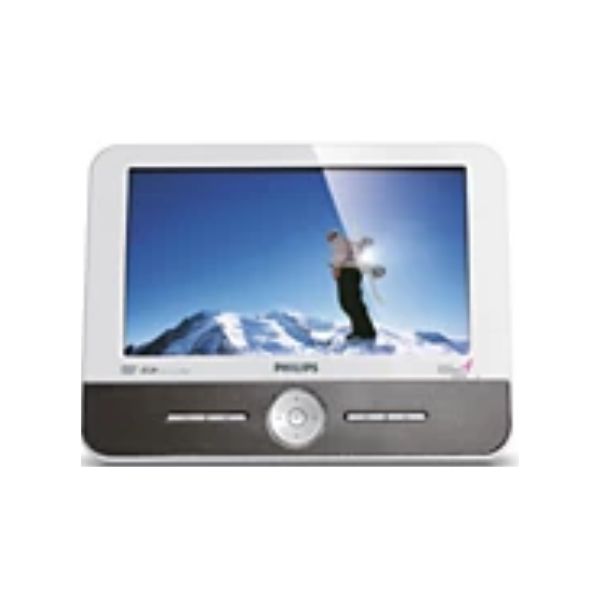







Find any user manual, instantly. Our vast library of downloadable PDFs makes finding the information you need a breeze.
Quicklinks
© 2024 The Lost Manual. All Rights Reserved.
All brand logos and trademarks are properties of their respective owners.
User manuals found on TheLostManual.org are made possible by contributors. Although there is an editorial team responsible for content moderation and editing, we still can not guarantee 100% accuracy. That is why we need your help.
Found an error on this page? All you need to do is select the error category and click the “Report Error” button below and we will spring into action immediately. The text field below is optional and is only there for additional information.