
The Philips Evnia 27M1C5500VL is a cutting-edge 27-inch monitor designed to elevate your viewing experience to new heights. With its sleek design, advanced features, and stunning visuals, this monitor is perfect for both work and entertainment purposes. Whether you’re a professional in need of precise color accuracy or a gamer seeking immersive gameplay, the Philips Evnia 27M1C5500VL delivers exceptional performance and versatility.
Key Features:
In conclusion, the Philips Evnia 27M1C5500VL is a versatile and feature-packed monitor that delivers exceptional performance across various applications. From its expansive Full HD display and immersive curved design to its advanced technologies such as Adaptive-Sync and Low Blue Light mode, this monitor is designed to enhance your productivity and entertainment experience. Whether you’re a creative professional, a hardcore gamer, or simply someone who appreciates high-quality visuals, the Philips Evnia 27M1C5500VL is sure to impress with its stunning visuals and innovative features.
Share this:












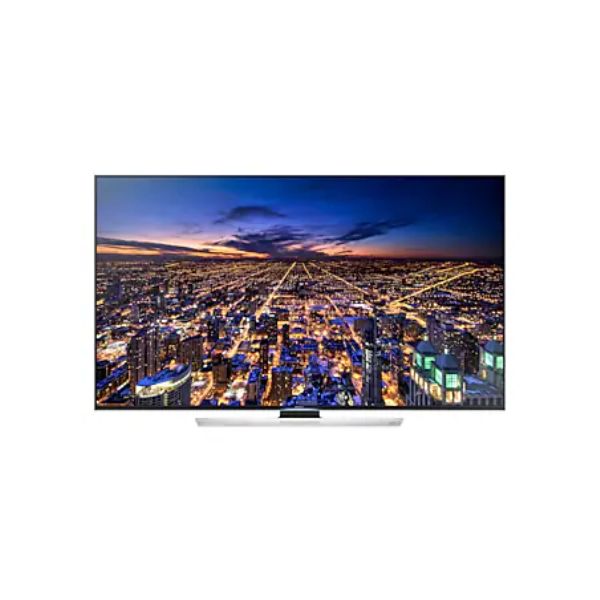
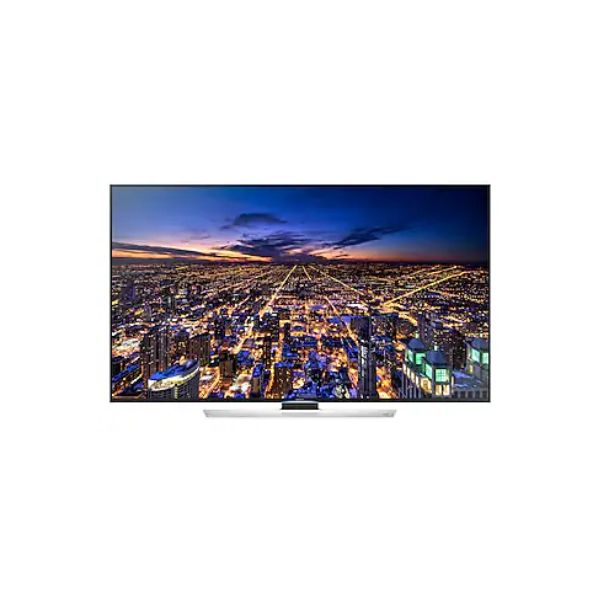






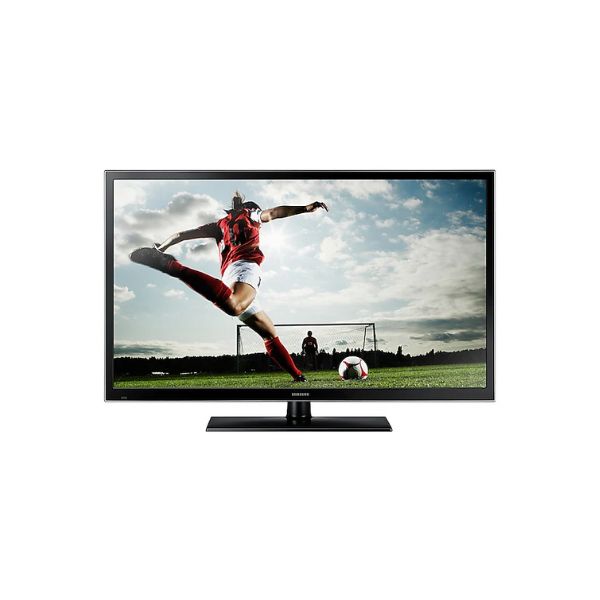


















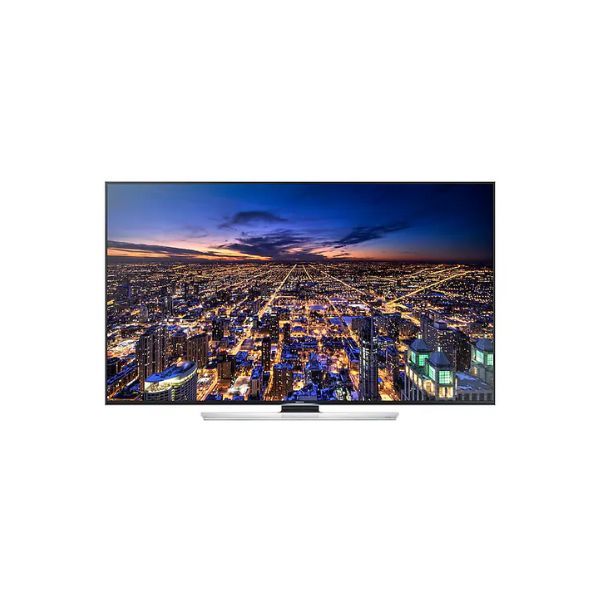










Find any user manual, instantly. Our vast library of downloadable PDFs makes finding the information you need a breeze.
Quicklinks
© 2024 The Lost Manual. All Rights Reserved.
All brand logos and trademarks are properties of their respective owners.
User manuals found on TheLostManual.org are made possible by contributors. Although there is an editorial team responsible for content moderation and editing, we still can not guarantee 100% accuracy. That is why we need your help.
Found an error on this page? All you need to do is select the error category and click the “Report Error” button below and we will spring into action immediately. The text field below is optional and is only there for additional information.