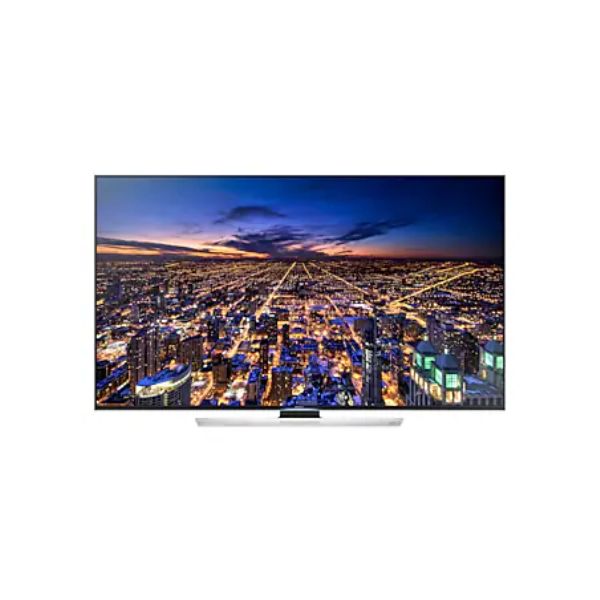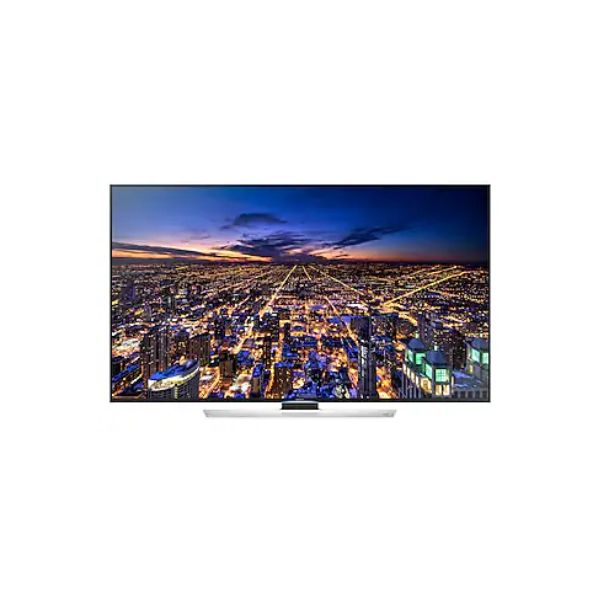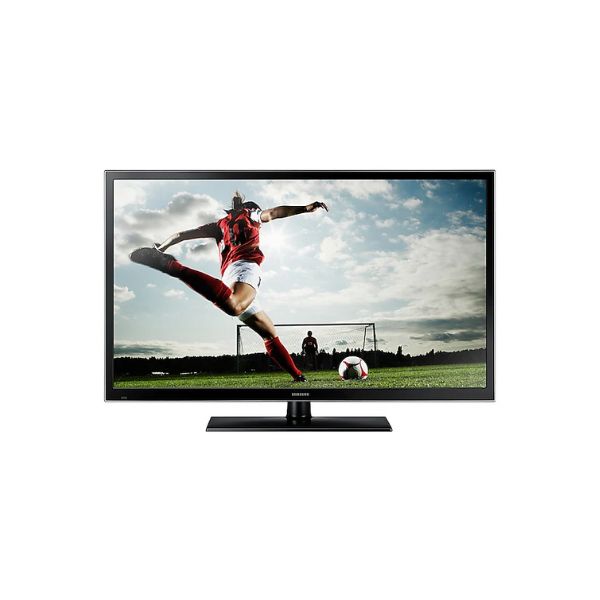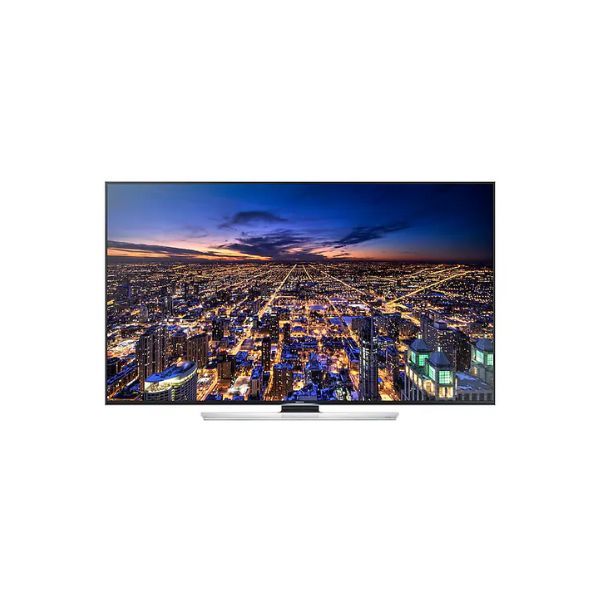The Samsung The Frame LS03B is a lifestyle TV from the 2022 lineup that transforms into a sophisticated art display when not in use, seamlessly blending into your home decor.
Key Features
1. Display Technology
- QLED 4K resolution (3840 x 2160 pixels)
- Quantum Dot technology for 100% Color Volume
- Dual LED backlighting for enhanced contrast
- Anti-reflection matte display
2. Art Mode
- Built-in Art Store with over 1,400 works of art
- Customizable bezels (sold separately) to match your decor
- Motion Sensor to activate Art Mode when someone enters the room
- Brightness Sensor to adjust to ambient lighting conditions
3. Picture Quality Enhancement
- Quantum Processor 4K for AI-powered upscaling
- HDR10+ support for enhanced contrast and color
- Filmmaker Mode for viewing content as directors intended
4. Smart TV Features
- Tizen-based operating system
- Built-in voice assistants (Bixby, Amazon Alexa, Google Assistant)
- Samsung TV Plus (free streaming TV and video service)
- SmartThings integration for smart home control
5. Audio
- Object Tracking Sound Lite for more immersive audio
- Q-Symphony for sync with compatible Samsung soundbars
6. Connectivity
- 4 HDMI ports (including HDMI 2.1 features)
- 2 USB ports
- Ethernet port
- Wi-Fi 5
- Bluetooth
7. Design
- Ultra-slim profile (24.9mm thickness)
- No Gap Wall Mount included
- One Connect Box for clean cable management
- Customizable frame options (modern and beveled styles available)
8. Additional Features
- Multi View for watching multiple content sources simultaneously
- Mobile mirroring (AirPlay 2 for iOS devices)
- Gaming features including Auto Low Latency Mode (ALLM)
Specifications
- Available sizes: 32″, 43″, 50″, 55″, 65″, 75″, 85″ (may vary by region)
- Dimensions and weight vary by size
Benefits
- Doubles as a sophisticated art display when not in use as a TV
- Customizable design to match various home decor styles
- High-quality 4K QLED display with anti-reflection matte finish
- Comprehensive smart TV capabilities
- Clean, cable-free look with One Connect Box and No Gap Wall Mount
Considerations
- Premium price point compared to standard TVs
- Art Store subscription required for full access to art collection
- Matte display may slightly reduce peak brightness compared to glossy screens
- Gaming features not as advanced as some newer models
The Samsung The Frame LS03B offers a unique blend of technology and design, catering to those who want their TV to enhance their living space aesthetically when not in use, while still providing a high-quality viewing experience.