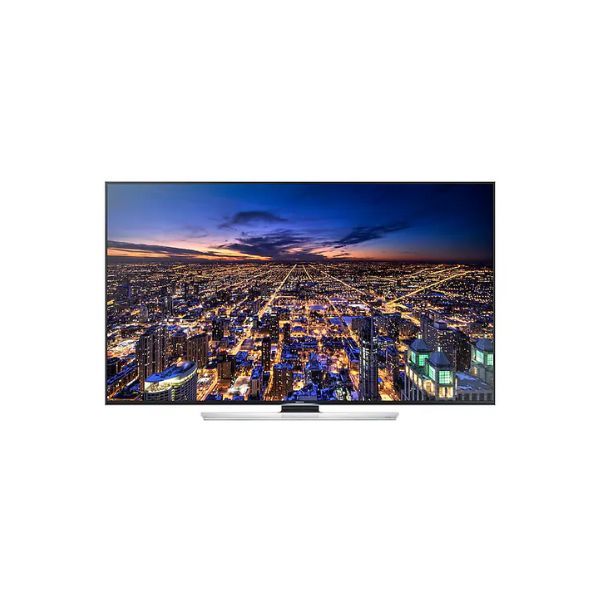
The Samsung UE48HU7500Z is a 48-inch Ultra HD 4K TV that promises an exceptional viewing experience with its impressive display technology and smart features. This TV combines sleek design, powerful performance, and advanced smart capabilities, making it an attractive option for those seeking a high-quality entertainment hub.
Ultra HD 4K Resolution: The UE48HU7500Z offers a stunning 3840 x 2160 resolution, providing four times the detail of Full HD. This results in incredibly sharp and clear images, bringing every scene to life with vivid detail.
Quad Core Processor: The TV is equipped with a powerful quad-core processor that ensures smooth performance, quick multitasking, and fast navigation through apps and menus.
Smart Hub: Samsung’s Smart Hub provides a user-friendly interface to access a wide range of apps, streaming services, and content. It also includes voice control, making it easy to search for content and control the TV with simple voice commands.
Active 3D Technology: The UE48HU7500Z supports active 3D, allowing you to enjoy a truly immersive 3D viewing experience. The 3D glasses are lightweight and comfortable, enhancing the overall experience without causing discomfort.
PurColor Technology: This feature enhances color accuracy and vibrancy, ensuring that the on-screen colors are as close to reality as possible. It delivers a rich and natural color palette, making your viewing experience more lifelike.
Micro Dimming Pro: This technology improves contrast and detail by analyzing each frame and adjusting the backlight accordingly. It enhances dark scenes with deeper blacks and bright scenes with more brilliant whites.
Built-in Wi-Fi and Connectivity: The TV comes with built-in Wi-Fi, allowing seamless connection to your home network. It also features multiple HDMI and USB ports for easy connection to other devices such as gaming consoles, Blu-ray players, and external storage.
Smart View 2.0: This feature allows you to stream content from your smartphone or tablet directly to the TV screen. It also enables you to use your mobile device as a remote control, providing added convenience and flexibility.
The Samsung UE48HU7500Z excels in delivering a superior viewing experience. The Ultra HD 4K resolution ensures crystal-clear images with exceptional detail, making it perfect for watching movies, sports, and high-definition content. The quad-core processor enhances the overall performance, providing smooth and responsive navigation.
The Smart Hub interface is intuitive and easy to use, offering access to a wide range of apps and streaming services. The built-in Wi-Fi ensures stable connectivity, allowing for uninterrupted streaming and online browsing.
The Samsung UE48HU7500Z is a top-tier Ultra HD 4K TV that combines advanced technology, stunning picture quality, and a user-friendly interface. With its impressive features such as Ultra HD 4K resolution, Smart Hub, PurColor, and Micro Dimming Pro, this TV offers an immersive and enjoyable viewing experience. Whether you’re a movie enthusiast, a sports fan, or a casual viewer, the Samsung UE48HU7500Z is a fantastic choice for your home entertainment needs.
Share this:
















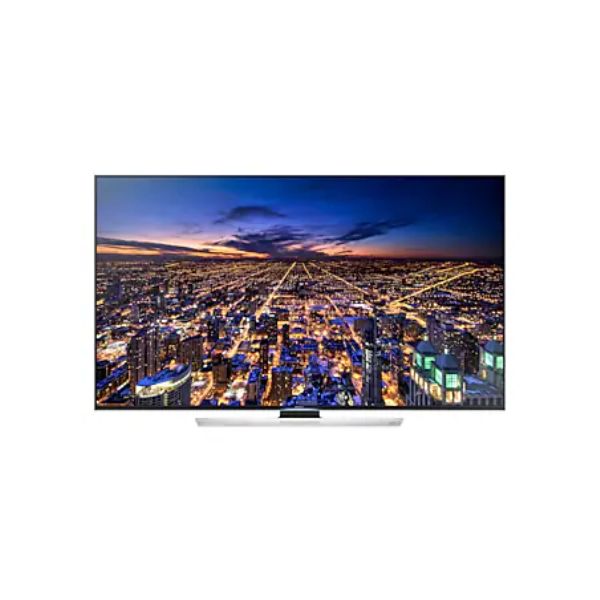
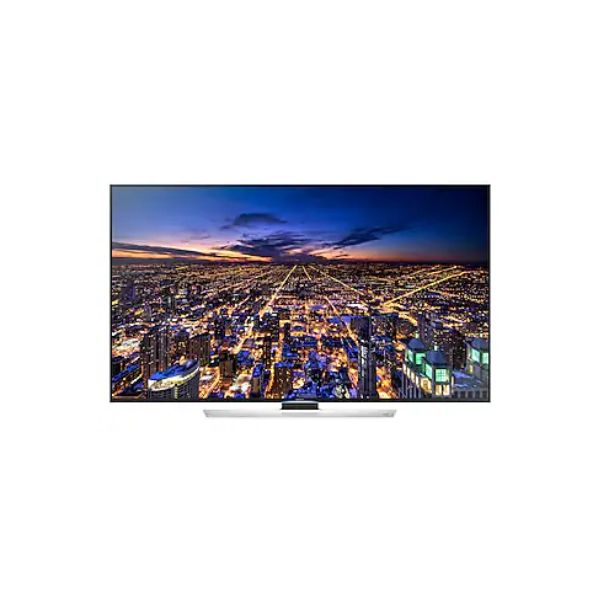






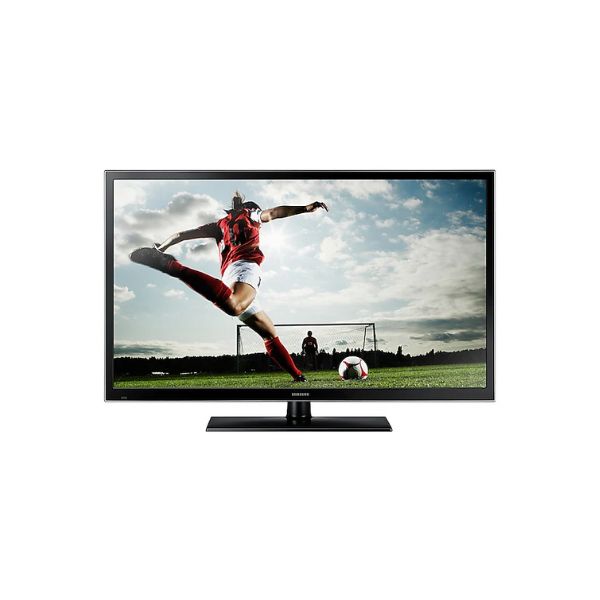

























Find any user manual, instantly. Our vast library of downloadable PDFs makes finding the information you need a breeze.
Quicklinks
© 2024 The Lost Manual. All Rights Reserved.
All brand logos and trademarks are properties of their respective owners.
User manuals found on TheLostManual.org are made possible by contributors. Although there is an editorial team responsible for content moderation and editing, we still can not guarantee 100% accuracy. That is why we need your help.
Found an error on this page? All you need to do is select the error category and click the “Report Error” button below and we will spring into action immediately. The text field below is optional and is only there for additional information.