
The TP-Link Festa FS308G is an 8-port Gigabit Smart Switch designed for small businesses, home offices, cafes, and even advanced home users seeking to improve their network manageability and performance. Here’s a comprehensive look at its features:
Ports:
Management:
Performance:
Other Features:
Overall, the TP-Link Festa FS308G is a user-friendly and affordable Gigabit Smart Switch that caters to a variety of users. It offers easy setup through the mobile app and cloud management, making it attractive for non-technical users seeking basic network control. Additionally, the Gigabit speeds, VLAN support, and security features make it suitable for small businesses and advanced home users who require improved network performance and manageability.
Here are some things to consider before buying:
If you’re looking for a user-friendly and budget-conscious way to improve your network performance, manage multiple devices, and benefit from features like VLANs and remote management, the TP-Link Festa FS308G is a compelling option.
Share this:













































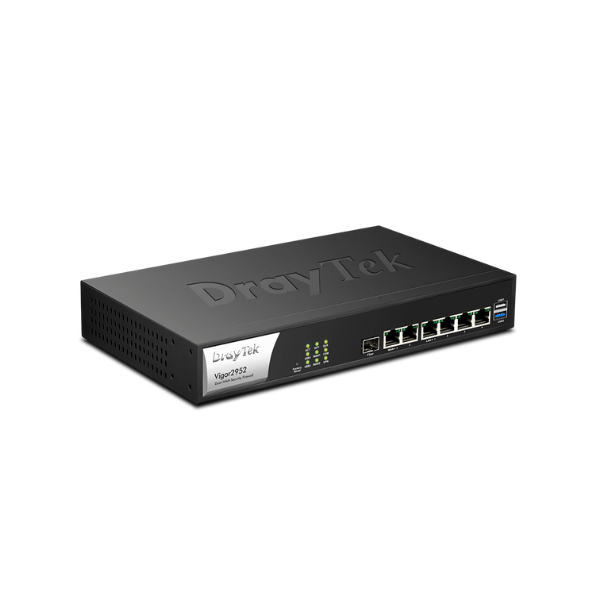



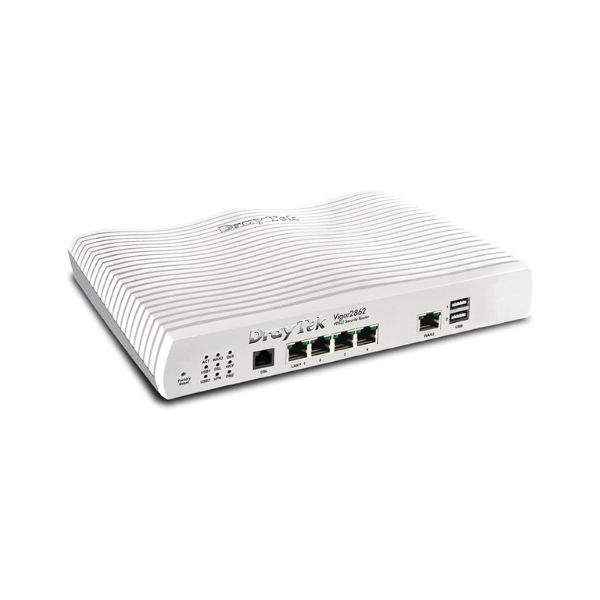
Find any user manual, instantly. Our vast library of downloadable PDFs makes finding the information you need a breeze.
Quicklinks
© 2024 The Lost Manual. All Rights Reserved.
All brand logos and trademarks are properties of their respective owners.
User manuals found on TheLostManual.org are made possible by contributors. Although there is an editorial team responsible for content moderation and editing, we still can not guarantee 100% accuracy. That is why we need your help.
Found an error on this page? All you need to do is select the error category and click the “Report Error” button below and we will spring into action immediately. The text field below is optional and is only there for additional information.