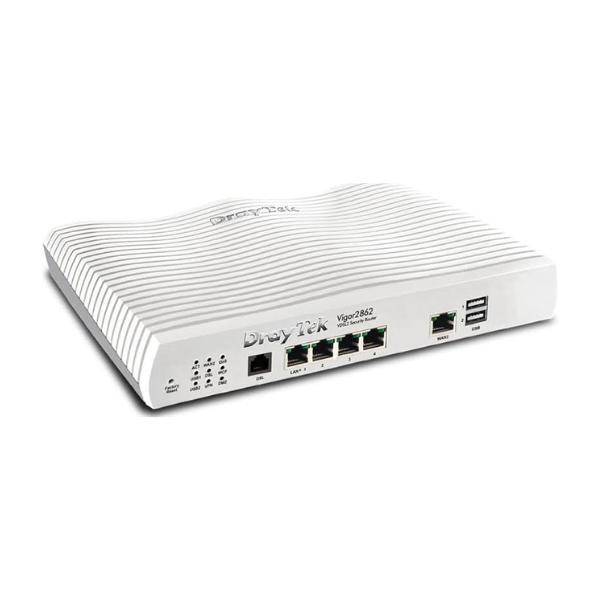
The Draytek Vigor2862Vac router caters to small and medium-sized businesses (SMBs) seeking a balance between affordability and functionality. It offers a combination of wired and wireless connectivity, essential security features, and some advanced functionalities, making it a versatile option for businesses with moderate networking needs.
Key Features:
Performance:
The Vigor2862Vac delivers adequate wired and wireless performance. The Gigabit Ethernet ports ensure fast wired connections, while the AC1200 Wi-Fi provides sufficient coverage and speed for most basic business tasks, like web browsing and email. The hardware acceleration helps maintain smooth operation during moderate network usage.
Usability:
The web-based interface is user-friendly and relatively straightforward for basic configuration tasks. However, navigating advanced features might require some technical knowledge. DrayTek offers resources and support to assist with setup and configuration.
Security:
The Vigor2862Vac provides essential security features like a firewall, content filtering, and basic IDS, offering adequate protection against common online threats. However, it lacks advanced security features like DoS protection or deeper content inspection, which might be crucial for businesses requiring stricter security protocols.
Value:
The Vigor2862Vac falls in the lower-to-mid-range price bracket for business routers with its feature set. This makes it a cost-effective option for businesses seeking a basic yet capable networking solution.
Overall Verdict:
The Draytek Vigor2862Vac is a well-rounded router for small and medium businesses with moderate networking needs. It offers a good balance between affordability and functionality, providing essential features like diverse connectivity options, basic security, and QoS for prioritizing critical applications. However, businesses requiring advanced security features or extensive wireless coverage might need to consider higher-end models. If you are a budget-conscious business owner seeking a reliable and easy-to-manage router for everyday operations, the Vigor2862Vac is a solid option.
Share this:














































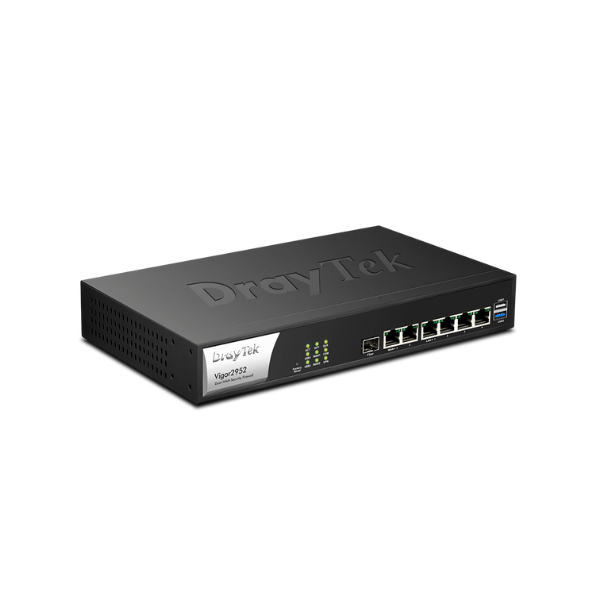



Find any user manual, instantly. Our vast library of downloadable PDFs makes finding the information you need a breeze.
Quicklinks
© 2024 The Lost Manual. All Rights Reserved.
All brand logos and trademarks are properties of their respective owners.
User manuals found on TheLostManual.org are made possible by contributors. Although there is an editorial team responsible for content moderation and editing, we still can not guarantee 100% accuracy. That is why we need your help.
Found an error on this page? All you need to do is select the error category and click the “Report Error” button below and we will spring into action immediately. The text field below is optional and is only there for additional information.