
The TP-Link Festa FS352GP is a high-performance, enterprise-grade network switch designed to meet the growing demands of modern, power-hungry network devices. With 48 Gigabit PoE+ (Power over Ethernet) ports and 4 Gigabit Ethernet uplink ports, this smart switch provides a comprehensive and efficient solution for powering and connecting a wide range of PoE-enabled devices, such as IP cameras, wireless access points, VoIP phones, and more.
Key Features:
Gigabit Ethernet Connectivity:
The FS352GP features 52 Gigabit Ethernet ports, ensuring fast and reliable data transfer speeds up to 1000Mbps.
This high-performance network connectivity is ideal for bandwidth-intensive applications and ensures smooth data communication across your network.
Power over Ethernet (PoE+):
The switch has 48 Gigabit PoE+ ports, each capable of delivering up to 30W of power per port.
This allows you to power and connect a large number of PoE-enabled devices, such as IP cameras, wireless access points, and VoIP phones, without the need for additional power outlets.
Efficient Power Management:
The FS352GP features intelligent PoE power management, automatically detecting and allocating the necessary power to connected PoE devices.
This optimizes power distribution and ensures efficient use of the available PoE budget, allowing you to power more devices without exceeding the total power capacity.
Robust and Reliable Design:
The switch is built with a sturdy metal housing, providing a durable and reliable solution for your network infrastructure.
It features a fan-based cooling system, ensuring optimal thermal management for high-performance operation.
Flexible Mounting Options:
The FS352GP can be easily mounted in a 19-inch rack, allowing for seamless integration into your network rack or cabinet.
Smart Switch Capabilities:
The FS352GP offers advanced smart switch features, including VLAN, QoS, IGMP snooping, and Link Aggregation, enabling you to optimize network traffic and ensure prioritization of critical data.
These features make the switch a versatile solution for medium to large-sized businesses, enterprise environments, and other high-demand network scenarios.
Easy Management and Configuration:
The switch can be easily managed and configured through a user-friendly web-based interface or command-line interface (CLI), allowing you to monitor port status, adjust settings, and customize the network as needed.
Comprehensive Warranty and Support:
The TP-Link Festa FS352GP is backed by a 3-year limited warranty and TP-Link’s reliable customer support, ensuring peace of mind and a hassle-free ownership experience.
Overall, the TP-Link Festa FS352GP 52-Port Gigabit Smart PoE Switch is a powerful and scalable network solution that combines high-speed Gigabit Ethernet connectivity with robust PoE capabilities, making it an excellent choice for powering and connecting a large number of network devices in medium to large-sized network environments.
Share this:








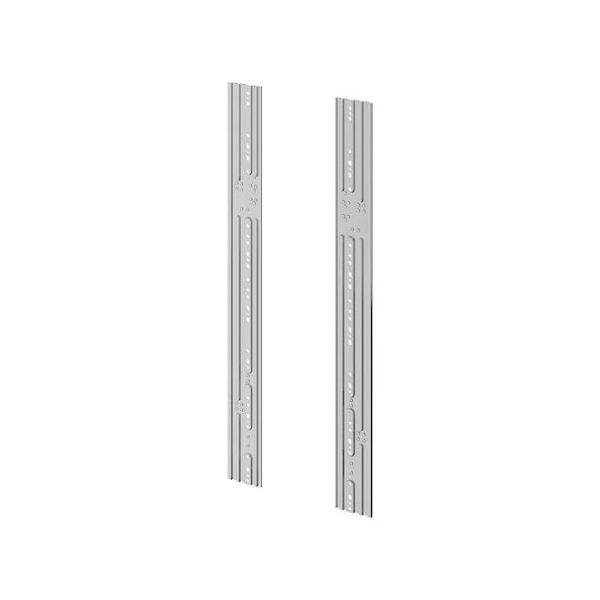









































Find any user manual, instantly. Our vast library of downloadable PDFs makes finding the information you need a breeze.
Quicklinks
© 2024 The Lost Manual. All Rights Reserved.
All brand logos and trademarks are properties of their respective owners.
User manuals found on TheLostManual.org are made possible by contributors. Although there is an editorial team responsible for content moderation and editing, we still can not guarantee 100% accuracy. That is why we need your help.
Found an error on this page? All you need to do is select the error category and click the “Report Error” button below and we will spring into action immediately. The text field below is optional and is only there for additional information.