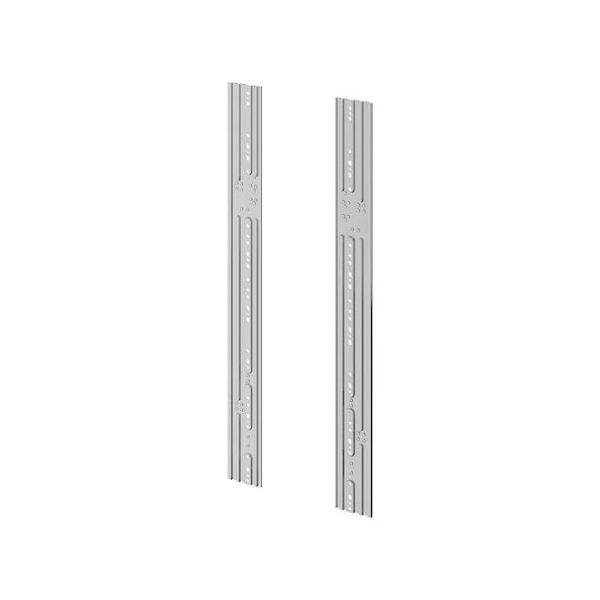The TP-Link Omada EAP225 is a wireless access point (AP) offering a blend of affordability and functionality, ideal for extending Wi-Fi coverage in homes, small offices, or retail spaces. Here’s a closer look at its key features, performance, and who might benefit most from it.
Pros:
- Budget-Friendly Choice: The TP-Link EAP225 boasts a very attractive price point, making it a cost-effective solution for expanding your Wi-Fi network.
- AC1200 Speeds: It delivers capable wireless speeds of up to AC1200 (300 Mbps on 2.4 GHz and 867 Mbps on 5 GHz), sufficient for most everyday home or small office tasks like web browsing, streaming, and video conferencing.
- Mesh Capability (with Controller): While not a true mesh system on its own, the EAP225 can be integrated into a TP-Link Omada SDN (Software Defined Networking) controller to create a mesh network. This allows for centralized management and seamless roaming capabilities across multiple EAPs.
- Multiple Deployment Options: The EAP225 offers flexible mounting options – ceiling mount, wall mount, or desktop placement. It also features Power over Ethernet (PoE) support, eliminating the need for a separate power adapter in PoE-enabled deployments.
- Management Flexibility: The EAP225 can be configured in two ways: standalone mode with a web interface or through a TP-Link Omada SDN controller. The standalone mode offers basic setup options, while the Omada controller unlocks more advanced features like VLANs, guest networks, and centralized management.
Cons:
- Limited Features in Standalone Mode: While the standalone mode is user-friendly, it lacks advanced functionalities like VLANs and guest network creation available with the Omada SDN controller (purchased separately).
- Lower Range Compared to Newer Models: The Wi-Fi range of the EAP225 might be limited for very large spaces. Newer TP-Link Omada models offer improved coverage.
- Management Software Learning Curve: While the Omada SDN controller offers a wider range of features, it might have a steeper learning curve compared to the user-friendly app used in TP-Link’s Deco mesh Wi-Fi systems.
Who Should Consider the TP-Link Omada EAP225?
- Homeowners or small businesses seeking to extend their Wi-Fi coverage in a cost-effective manner.
- Users who value a simple setup process with the standalone mode, ideal for non-technical users.
- Individuals looking to create a scalable mesh network in the future by integrating the EAP225 with a TP-Link Omada SDN controller (purchased separately).
Overall
the TP-Link Omada EAP225 is a compelling choice for budget-conscious users who need to expand their Wi-Fi network. It offers decent speeds, flexible deployment options, and the potential to integrate into a scalable mesh system. However, those requiring advanced features or extensive Wi-Fi coverage for larger spaces might need to consider higher-end models from TP-Link’s Omada lineup.