
The TP-Link Tapo L510B is a dimmable, warm white smart bulb that offers a simple and affordable entry point into the world of smart home lighting. While it lacks the multicolor capabilities of some competitors, it makes up for it in user-friendly setup, reliable performance, and a budget-conscious price tag.
Pros:
Easy Setup: The L510B connects directly to your 2.4 GHz Wi-Fi network without a hub, making the setup process quick and painless. The Tapo app guides you through the steps with clear instructions, ensuring even non-tech-savvy users can get it up and running in minutes.
Voice Assistant Compatibility: The L510B works seamlessly with popular voice assistants like Amazon Alexa and Google Assistant. Once connected, you can control the light with simple voice commands, adding a layer of convenience to your daily routine.
Dimmable Warm Light: The bulb offers a wide dimming range, allowing you to create the perfect ambiance for any occasion. Whether you need bright light for tasks or a relaxing warm glow for winding down, the L510B can adapt.
Scheduling and Automation: Set schedules to turn the lights on or off automatically, mimicking sunrise and sunset for a natural wake-up experience or creating the illusion of occupancy when you’re away from home for security purposes. Integrate the L510B with other Tapo smart devices to create lighting routines that enhance your comfort and automate everyday tasks.
Energy Efficient: The L510B is an LED bulb, making it energy-efficient and cost-effective in the long run. This translates to a lower electricity bill and a reduced environmental impact.
Affordable: Compared to some feature-rich smart bulbs, the L510B is a budget-friendly option. This makes it ideal for those who want to dip their toes into smart lighting without breaking the bank.
Cons:
No Color Changing: Unlike some smart bulbs, the L510B only offers warm white light and cannot change colors. If you’re looking for mood lighting with a variety of hues, this bulb might not be the best choice.
Limited Wi-Fi Network Support: The L510B only connects to 2.4 GHz Wi-Fi networks. If your router uses 5 GHz exclusively, you’ll need to enable guest networking with 2.4 GHz compatibility to set up the bulb.
App Dependence: While the Tapo app is user-friendly, some features require the app to be running in the background for functionality. This can be a minor inconvenience for those who prefer a more standalone smart home experience.
Overall Verdict:
Share this:








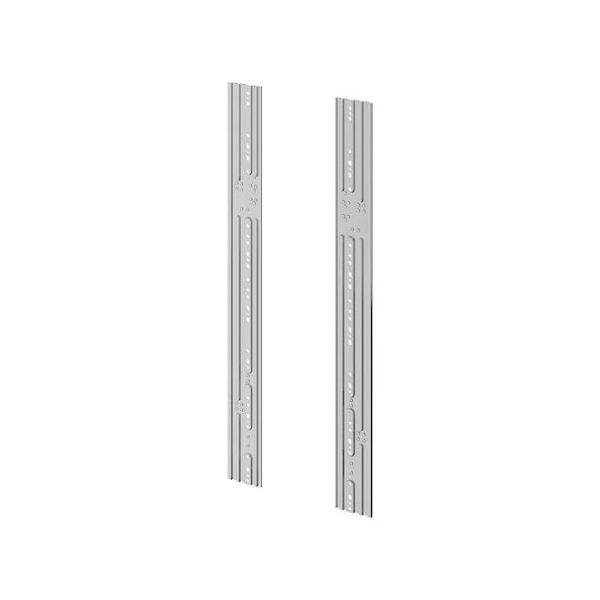









































Find any user manual, instantly. Our vast library of downloadable PDFs makes finding the information you need a breeze.
Quicklinks
© 2024 The Lost Manual. All Rights Reserved.
All brand logos and trademarks are properties of their respective owners.
User manuals found on TheLostManual.org are made possible by contributors. Although there is an editorial team responsible for content moderation and editing, we still can not guarantee 100% accuracy. That is why we need your help.
Found an error on this page? All you need to do is select the error category and click the “Report Error” button below and we will spring into action immediately. The text field below is optional and is only there for additional information.