
The TP-Link Tapo L535E is a Wi-Fi connected smart bulb that boasts a combination of features attractive to both tech enthusiasts and everyday users. Let’s delve into its strengths and weaknesses to see if it deserves a spot in your smart home.
Strengths:
Matter Compatibility: The L535E is one of the first smart bulbs to be Matter certified. This new standard promises seamless integration across different smart home ecosystems, future-proofing your investment.
Impressive Brightness: At 1100 lumens, the L535E is exceptionally bright, easily illuminating even large rooms. It surpasses the typical brightness of many color-changing bulbs, making it a viable choice for everyday use.
Rich Color Options & Dimming: With a 2500K to 6500K color temperature range and 16 million color options, the L535E lets you create the perfect ambiance, from warm white for relaxation to cool white for focus. It also dims smoothly, allowing for further customization.
Voice Control: The L535E works with popular voice assistants like Amazon Alexa, Google Assistant, and Siri, enabling hands-free control over brightness, color, and on/off functions.
Easy Setup & App Integration: The L535E connects directly to your Wi-Fi network without a hub, making setup a breeze. The TP-Link Tapo app is user-friendly and offers scheduling, scene creation, and away mode features.
Weaknesses:
Limited User Reviews on Longevity: The L535E is a relatively new product, so there’s limited data on long-term durability. The advertised lifespan is 25,000 hours, but real-world use cases might differ.
App Reviews Mention Occasional Connectivity Issues: While generally well-received, some user reviews on [retailer sites] mention occasional connectivity drops with the Tapo app.
Price Compared to Established Brands: The L535E falls within the average price range for smart bulbs, but some established brands might offer similar features at a slightly lower cost.
Overall:
The TP-Link Tapo L535E is a strong contender in the smart bulb market. Its Matter compatibility, excellent brightness, and rich color options make it a versatile choice for smart home enthusiasts. While user reviews on longevity are limited, the features and ease of use make it a compelling option for those looking to upgrade their lighting with the benefits of smart control. If you’re invested in the Matter ecosystem or prioritize future-proofing your smart home, the L535E is a great selection. However, if you’re on a tight budget or prioritize established brands, it might be worth exploring other options.
Share this:








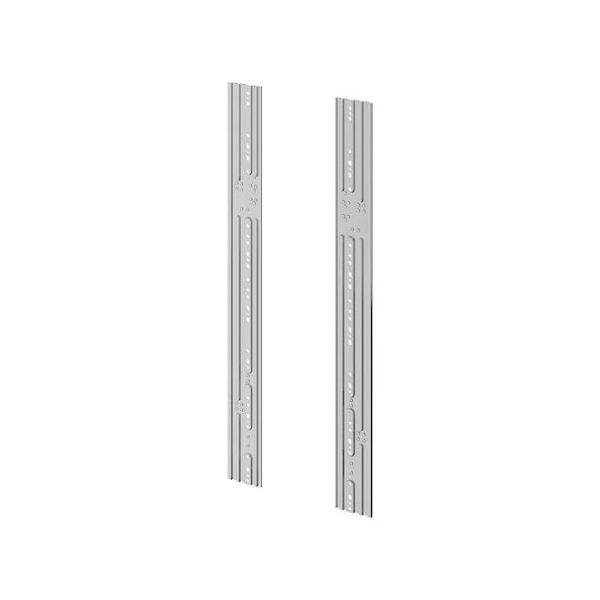









































Find any user manual, instantly. Our vast library of downloadable PDFs makes finding the information you need a breeze.
Quicklinks
© 2024 The Lost Manual. All Rights Reserved.
All brand logos and trademarks are properties of their respective owners.
User manuals found on TheLostManual.org are made possible by contributors. Although there is an editorial team responsible for content moderation and editing, we still can not guarantee 100% accuracy. That is why we need your help.
Found an error on this page? All you need to do is select the error category and click the “Report Error” button below and we will spring into action immediately. The text field below is optional and is only there for additional information.