
The TP-Link VIGI C540 is a state-of-the-art Pan-Tilt-Zoom (PTZ) IP camera that delivers exceptional performance and versatility for advanced surveillance needs. Designed to provide comprehensive coverage and precise control, the VIGI C540 is an ideal choice for businesses, public facilities, and security-conscious homeowners.
Powerful PTZ Functionality:
The VIGI C540 features a high-precision PTZ mechanism that allows you to remotely control the camera’s orientation and zoom level. This enables you to quickly and easily focus on specific areas of interest, zoom in on details, and follow moving subjects, ensuring you capture the critical information you need.
High-Quality Video Capture:
Equipped with a 2MP image sensor, the VIGI C540 records high-definition video at a resolution of 1920 x 1080 pixels. The camera’s advanced image processing algorithms ensure sharp, clear, and color-accurate footage, even in challenging lighting conditions.
Wide Viewing Angle and Impressive Zoom:
The VIGI C540’s motorized Pan-Tilt-Zoom capabilities provide a wide viewing angle of 355° horizontal and 120° vertical, allowing you to cover a large surveillance area. Additionally, the camera’s impressive 4x optical zoom and 4x digital zoom enable you to capture detailed visuals of distant objects and activities.
Smooth and Responsive Movement:
The VIGI C540’s PTZ mechanism is designed for smooth and responsive movement, ensuring fluid transitions as you adjust the camera’s orientation and zoom. This seamless control enhances the overall user experience and helps you maintain a clear, uninterrupted view of the monitored area.
Advanced Motion and Sound Detection:
The VIGI C540 is equipped with intelligent motion and sound detection capabilities, which can trigger automated alerts and recordings. This feature helps you stay informed about potential security incidents and enables you to respond promptly to any suspicious activity.
Secure and Reliable Performance:
Backed by TP-Link’s commitment to quality and security, the VIGI C540 is designed to provide robust and dependable performance. The camera’s hardware and software are engineered to deliver reliable surveillance and protect your security data.
Cloud Storage and Remote Access:
The VIGI C540 seamlessly integrates with TP-Link’s VIGI Cloud platform, allowing you to securely access live footage and recorded videos from anywhere, anytime, using your smartphone or web browser. The cloud storage option provides a convenient way to store and manage your security footage.
Smart Home and Business Integration:
The VIGI C540 can be easily integrated with popular smart home and business platforms, including Amazon Alexa and Google Assistant. This integration enables you to control the camera, view live footage, and receive alerts using voice commands or the VIGI mobile app.
The TP-Link VIGI C540 is a high-performance PTZ IP camera that offers advanced surveillance capabilities for businesses, public facilities, and security-conscious homeowners. With its powerful PTZ functionality, high-quality video capture, and intelligent detection features, the VIGI C540 is the ultimate choice for comprehensive and responsive security monitoring.
Share this:
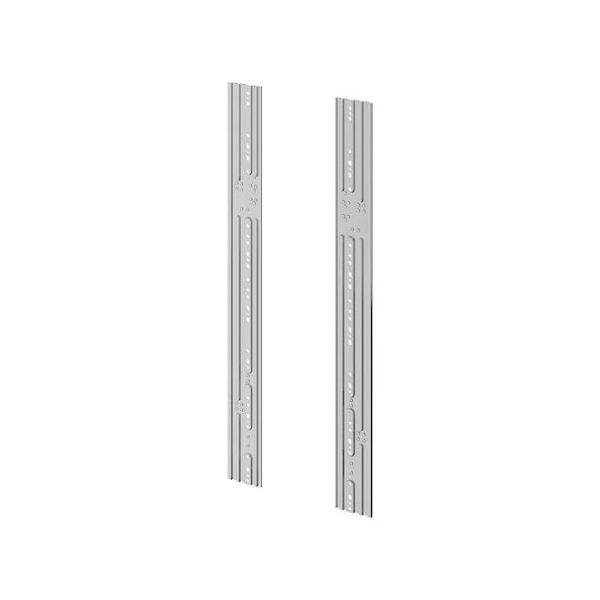

















































Find any user manual, instantly. Our vast library of downloadable PDFs makes finding the information you need a breeze.
Quicklinks
© 2024 The Lost Manual. All Rights Reserved.
All brand logos and trademarks are properties of their respective owners.
User manuals found on TheLostManual.org are made possible by contributors. Although there is an editorial team responsible for content moderation and editing, we still can not guarantee 100% accuracy. That is why we need your help.
Found an error on this page? All you need to do is select the error category and click the “Report Error” button below and we will spring into action immediately. The text field below is optional and is only there for additional information.