
The Samsung The Terrace QN65LST7T is a premium 65-inch 4K QLED TV engineered for exceptional outdoor performance. As part of Samsung’s The Terrace series, this model is designed to provide a superior viewing experience in outdoor living spaces, such as patios, decks, or gardens.
Display Quality:
At the heart of the Terrace QN65LST7T is a 65-inch QLED 4K UHD (3840 x 2160 pixels) display. Utilizing Quantum Dot technology, the panel delivers a wide color gamut and exceptional color accuracy, ensuring vibrant and lifelike visuals. The display also supports HDR10+, HDR10, and HLG HDR formats, providing enhanced contrast and details for an immersive viewing experience.
To ensure optimal visibility in bright outdoor conditions, the TV features an anti-glare and anti-reflection screen coating. This treatment effectively minimizes the impact of direct sunlight, allowing you to enjoy the content clearly even in well-lit environments.
Durable and Weather-Resistant Design:
Engineered for outdoor use, the Terrace QN65LST7T boasts an IP55 rating, making it resistant to dust ingress and protected against low-pressure water jets. This weatherproof construction allows the TV to be installed and used in various outdoor settings without the worry of water damage or dust-related issues.
The sleek and slim profile of the Terrace QN65LST7T features a premium metal frame, contributing to its robust and stylish appearance. The TV also comes with a tilting wall mount, enabling you to adjust the viewing angle for optimal positioning in your outdoor space.
Smart Features and Connectivity:
As a smart TV, the Terrace QN65LST7T runs on the Tizen operating system, providing access to a wide range of popular streaming apps, including Netflix, Amazon Prime Video, Disney+, and more. The TV also offers voice control capabilities, allowing you to command the device using Bixby, Alexa, or Google Assistant.
In terms of connectivity, the TV is equipped with 4 HDMI ports (HDMI 2.1 with eARC), 2 USB ports, an Ethernet port, and a digital optical audio output. Wireless connectivity includes Wi-Fi 5 (802.11ac) and Bluetooth 5.0, enabling easy integration with various devices and streaming platforms.
Audio Performance:
To complement the large 65-inch display, the Terrace QN65LST7T features a powerful 40W speaker system with Dolby Atmos support. The integrated speakers and microphones also enable voice control and hands-free operation, further enhancing the outdoor entertainment experience.
Overall, the Samsung The Terrace QN65LST7T is a high-end 65-inch 4K QLED TV designed specifically for outdoor use. With its premium display quality, weatherproof construction, smart features, and impressive audio performance, this TV offers an exceptional entertainment experience in outdoor living spaces.
Share this:















































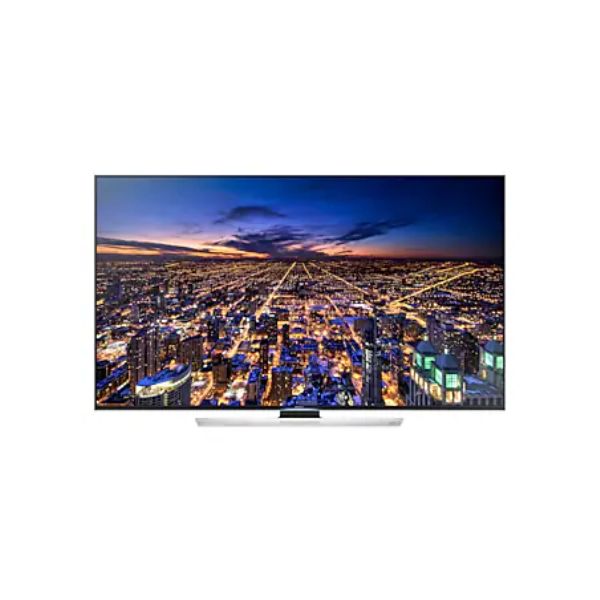
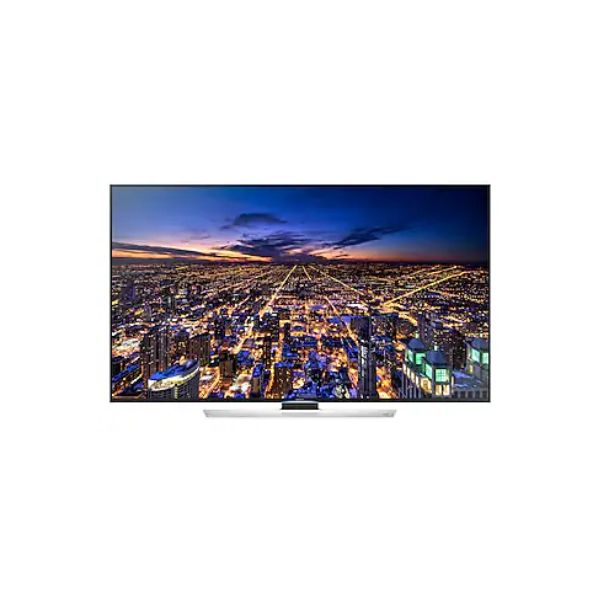

Find any user manual, instantly. Our vast library of downloadable PDFs makes finding the information you need a breeze.
Quicklinks
© 2024 The Lost Manual. All Rights Reserved.
All brand logos and trademarks are properties of their respective owners.
User manuals found on TheLostManual.org are made possible by contributors. Although there is an editorial team responsible for content moderation and editing, we still can not guarantee 100% accuracy. That is why we need your help.
Found an error on this page? All you need to do is select the error category and click the “Report Error” button below and we will spring into action immediately. The text field below is optional and is only there for additional information.