
The Samsung UE32H6200AY is a sleek and versatile 32-inch LED TV that combines impressive picture quality with smart features, making it a solid choice for both casual viewers and tech enthusiasts alike. This TV is part of Samsung’s H6200 series, known for its vibrant display and intuitive user interface.
Key Features:
Performance: The Samsung UE32H6200AY excels in delivering sharp visuals and smooth performance, whether you’re watching movies, playing games, or browsing the web. The Full HD resolution ensures that details are crisp, while the Smart TV features open up a world of entertainment options. The quad-core processor ensures that apps load quickly and navigation remains responsive, enhancing the overall user experience.
Design and Connectivity: With its slim profile and narrow bezels, the UE32H6200AY is designed to complement any living space. It offers a range of connectivity options including HDMI ports, USB ports, and built-in Wi-Fi, ensuring compatibility with various devices and easy setup.
Conclusion: In conclusion, the Samsung UE32H6200AY stands out as a reliable choice for those seeking a compact yet feature-rich smart TV. Its Full HD resolution, smart capabilities, and enhanced audio ensure a captivating viewing experience. Whether you’re streaming your favorite shows or playing games, this TV delivers excellent performance and versatility in a stylish package.
Share this:














































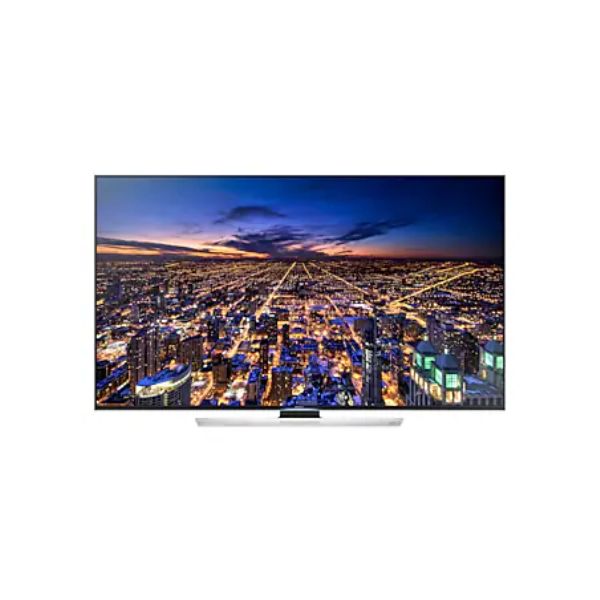
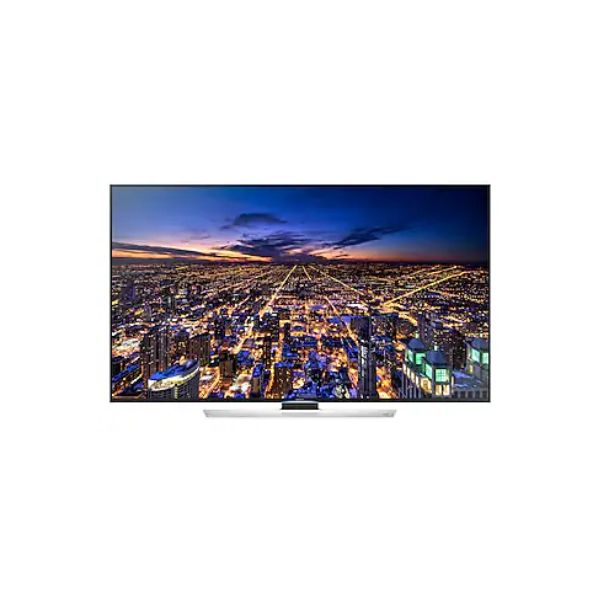


Find any user manual, instantly. Our vast library of downloadable PDFs makes finding the information you need a breeze.
Quicklinks
© 2024 The Lost Manual. All Rights Reserved.
All brand logos and trademarks are properties of their respective owners.
User manuals found on TheLostManual.org are made possible by contributors. Although there is an editorial team responsible for content moderation and editing, we still can not guarantee 100% accuracy. That is why we need your help.
Found an error on this page? All you need to do is select the error category and click the “Report Error” button below and we will spring into action immediately. The text field below is optional and is only there for additional information.