
The Samsung UE55F6800AB is a 55-inch Smart LED TV designed to deliver a superior viewing experience with its cutting-edge features and sleek design. Perfect for movie enthusiasts and tech-savvy individuals, this television offers a blend of high-definition visuals, smart functionality, and user-friendly interface, making it a standout choice in the mid-range TV market.
Key Features
Conclusion The Samsung UE55F6800AB is a feature-packed television that combines excellent picture quality, smart functionality, and stylish design. Its array of advanced features like Full HD resolution, Smart TV capabilities, and voice interaction make it a versatile and user-friendly choice for any home. Whether you’re a cinephile, a sports fan, or someone who enjoys browsing the internet on a big screen, this TV promises to deliver a top-notch viewing experience.
Share this:















































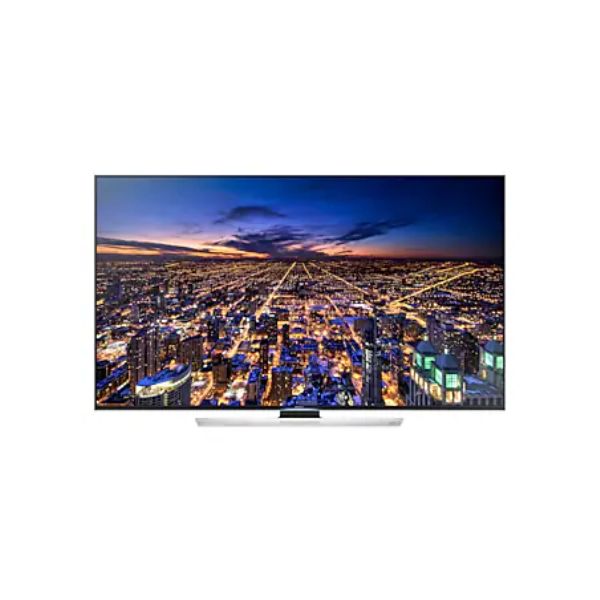
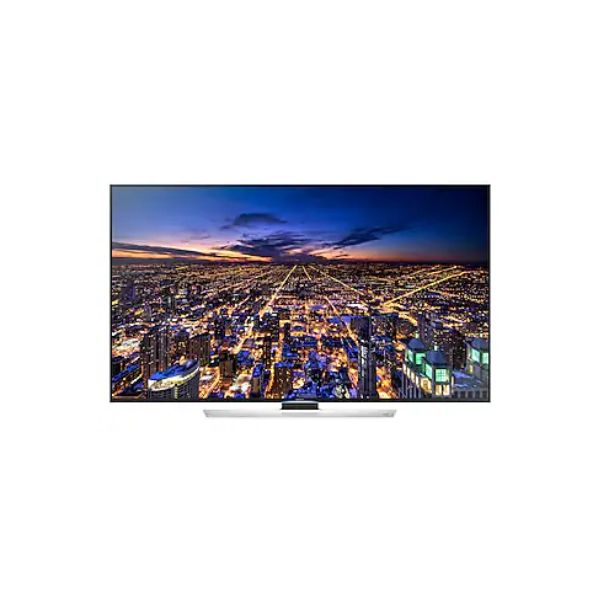

Find any user manual, instantly. Our vast library of downloadable PDFs makes finding the information you need a breeze.
Quicklinks
© 2024 The Lost Manual. All Rights Reserved.
All brand logos and trademarks are properties of their respective owners.
User manuals found on TheLostManual.org are made possible by contributors. Although there is an editorial team responsible for content moderation and editing, we still can not guarantee 100% accuracy. That is why we need your help.
Found an error on this page? All you need to do is select the error category and click the “Report Error” button below and we will spring into action immediately. The text field below is optional and is only there for additional information.